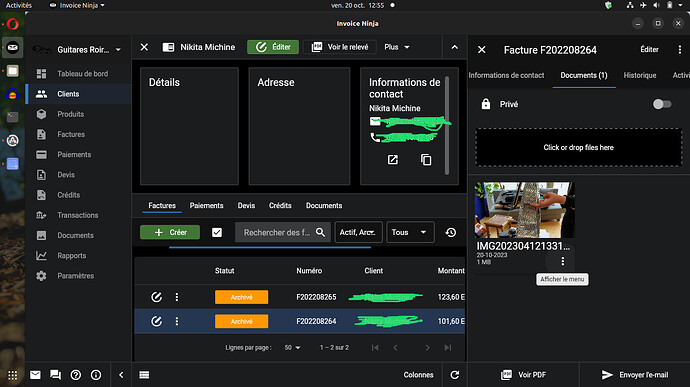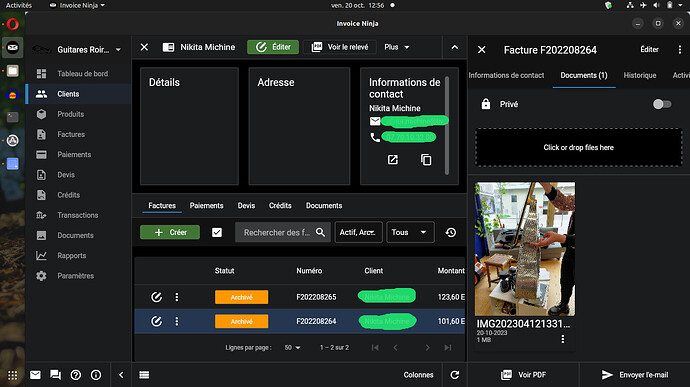v5.5.102-L113 makes no change
Greetings! I’ve been waiting for quite some time for the Flatpak. Running it through the browser is fine, albeit much slower and there are some screen formatting compromises that go with it. I’ve searched for the Flatpak version on Pop! Shop and Flathub but still don’t see it - where can I get the Flatpak?
I don’t believe there is one available, you can track the feature here:
If you’re technical you can build the app from source to enable the feature on Linux.
Sorry for the trouble, we’ll of course refund your payment if you aren’t satisfied with the app.
Related:
I’ve been watching the the various ‘dependencies’ to getting the InvoiceNinja Flatpak built and from what I can tell, the barrier(s) were removed last year. Is there no plan for a Flatpak at this point?
Yes, we’re planning to release a Flatpak in the future
Hi @hillel , the new v5.7.30-L126 Linux desktop app (snap install) is an improvement even if it’s still not perfect.
Here’s what works and does not :
- clicking on the “click or drop files here” does still not trigger a window
- dropping a files works, but does trigger the following error window
type 'Null' is not a subtype of type 'FutureOr<DocumentEntity>'
#0 _AsyncCompleter.complete (dart:async/future_impl.dart:42)
#1 _saveDocument.<anonymous closure>.<anonymous closure> (package:invoiceninja_flutter/redux/quote/quote_middleware.dart:493)
<asynchronous suspension>
- renaming, displaying images and deleting files works
- downloading does not work (I guess a window should appear as for uploading, same problem)
So congrats for the improvement, because it’s far less annoying now.
By the way, the filter you put on files’ extensions does include Microsoft Office files, but you may want to include Libreoffice files too (i.e. .ods, .odt, .odp), for a Linux user won’t use MS office. Thanks !
Thanks for the feedback!
To be clear, in the past there was no way to upload a document however now it is possible by dragging/dropping?
When downloading documents the file should appear in your downloads folder. A message should appear telling you the exact file path.
Well, to be honest, I didn’t notice/know dropping a file was possible on the old version… ![]() , so I won’t be able to tell you how it was behaving.
, so I won’t be able to tell you how it was behaving.
When downloading, no window appear, and no file is downloaded on the computer, I double checked everywhere it could have been downloaded. If it can be of any help, the incoming web trafic indicates a download when trying to download a file. So the file is downloaded, indeed. But where ?..
Could it be as simple as a problem of translation ? The folders’ names are translated in Linux (Downloads is “Téléchargements” in French, but I guess you’re using system environment variables, not hard coded folder names ? Sorry for being naïve ! ).
Do you see an alert message appear for a few seconds at the bottom of the screen when downloading?
Yes, that could explain the problem.
No alert message at the bottom of the screen, sorry. A blue light does it usual K2000-like swipe under the menu, but that’s all.
Meanwhile, I found another bug (a display one) : first time you display the “documents” tab in an invoice for exemple, the thumbnail is small and you can access the drop down menu. If you do any use of this menu or display the image by clicking on it, the page re-displays with a bigger thumbnail (uncropped?), but the clickable part of the thumbnail is the size of the smaller previous one and the drop down menu is no more clickable. The only way to correct that is to restart the app, as displaying another invoice or item doesn’t change the situation. It seems related to the size of this image which is portrait. It doesn’t seem to do the same thing on text files or landscape images. See the sreenshots below.
Thanks for the feedback, we’ll look into it.
Note: another method to download files is to bulk select using the checkbox and then use the download action.
I can’t see any check boxes to bulk select, am I missing something ? Maybe it’s on the mobile app ? I’m dealing with the desktop app.
There should be a checkbox in the top left corner next to the search field.
Alternatively, you can long press a row in the table to select it.
Yes, indeed, but that’s for selecting invoices or quotes, not documents, isn’t it ?
If you select the documents option in the left navigation sidebar it will enable you to bulk select documents. There’s also now a documents tab on the client/vendor screens.
Hi,
While testing the flatpack install (v5.7.33-L136) for another problem it seems like the behavior is not the same :
- in a quote page click on add document
- look at a system window open to select a document (great ! but it does not have the focus, I think it should)
- select a picture and send it
- get an error message
Failed host lookup: 'invoicing.co' - the file is not uploaded
Drag and drop works just fine and does not lead to the error message stated there : https://forum.invoiceninja.com/t/unable-to-attach-docs-to-an-invoice-entreprise-plan-on-desktop-app/11851/30?u=paroiron
No problem with thumbnail resizing with the flatpack install (https://forum.invoiceninja.com/t/unable-to-attach-docs-to-an-invoice-entreprise-plan-on-desktop-app/11851/34?u=paroiron.
Thanks for the info! The thumbnail resizing issue should be fixed across all platform in the latest release.
Note: there have been a few intermittent problems with the hosted PDF generator, if it returns an invalid response it can crash the app. In the next release we’ve added a check for this which may help.
Another possible explanation could be a recent change to documents. When viewing a document it’s now cached so the second time you view it the app doesn’t need to reload it. If you’re uploading larger files it could cause a problem.