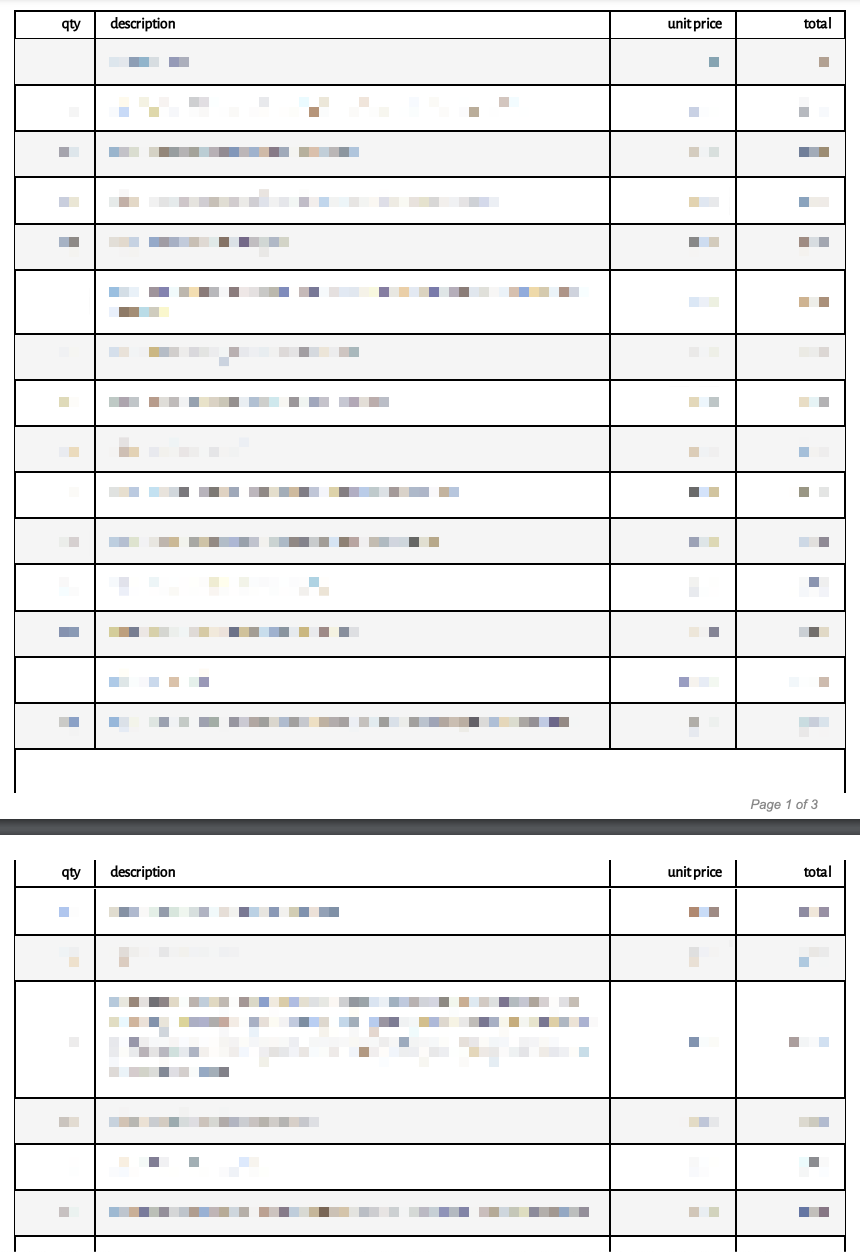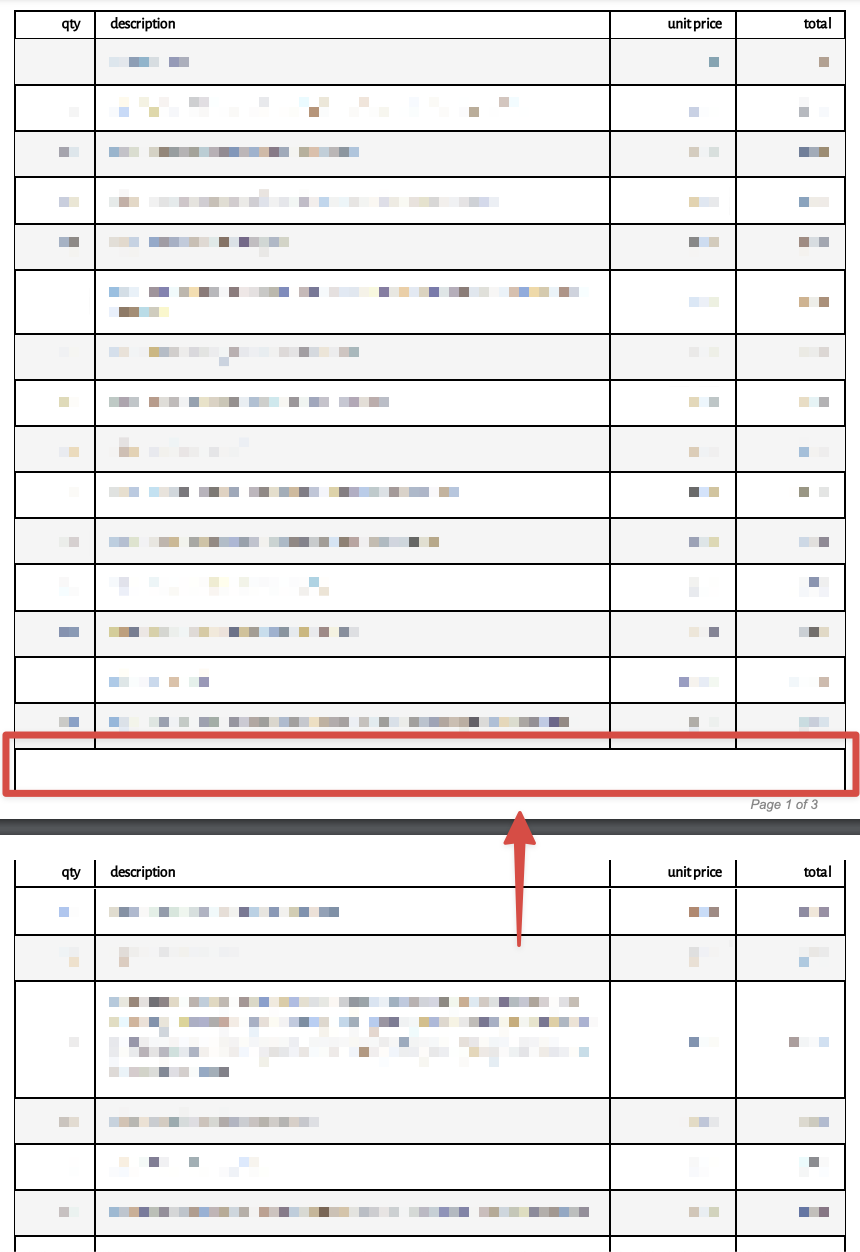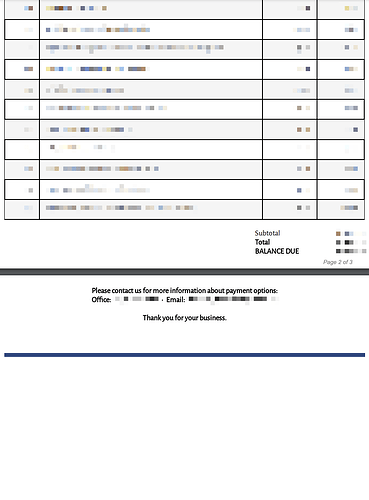I’m having several issues with the formatting and separating of pages in generated invoice PDFs.
From one page to the next, I’m seeing the following empty rows, making it appear as if the invoice tables are oddly truncated between pages, acting as if this is just a web page being printed. This gives a highly unprofessional appearance, and it is not acceptable for our needs.
Here’s an example of the kind of truncation I’m talking about:
Here’s the same image with the problematic portion in red if you can’t see what I’m talking about:
Furthermore, we’re noticing an issue where the footer is not appearing at the bottom of the last page of the PDF. You can see an example of this issue in the following image:
As you can see, again, the PDF is being improperly truncated between the second and final pages. Moreover, the last page is mostly filled with blank space below the footer which makes the footer appear more as if it were supposed to be a “header” (which it’s not).
What I’d like to have happen here is for the table to have some empty space (or at least the page to have some empty space) to fill the area between the last entry in the table, and the total / footer information, so that I can have the footer information appear at the bottom, and also so that the subtotal, total, and balance information appears near the bottom as well (just above the footer). As it stands, the footer is appearing at the top of the last page, which is very confusing and also not acceptable for a professional-looking invoice.
I don’t see a way to resolve this issue in HTML mode in the Invoice Design customization editor. These issues only occur when attempting to generate PDF output, which means I can’t properly target this behavior in HTML mode and I have no way of knowing what CSS should be used to correct this issue.
Please help us to resolve these issues right away, as these are critical for our business and our continued usage of Invoice Ninja.