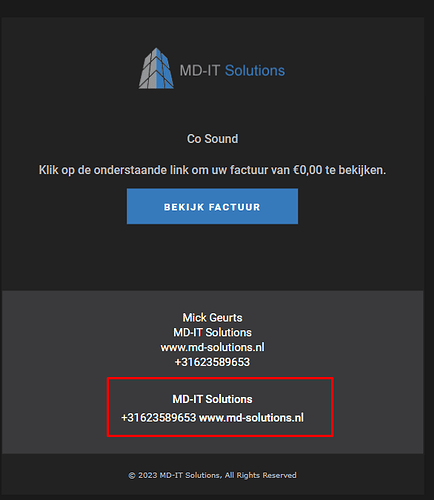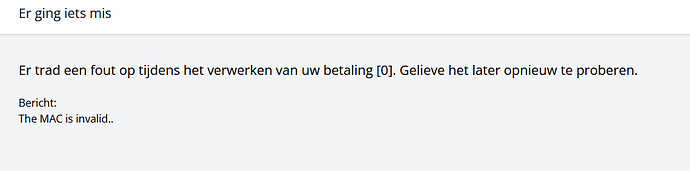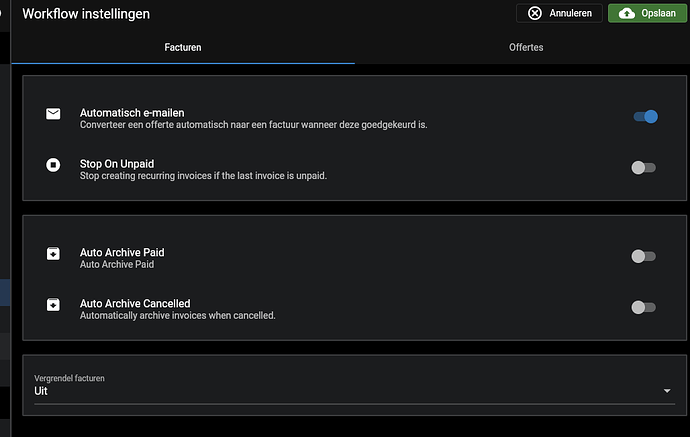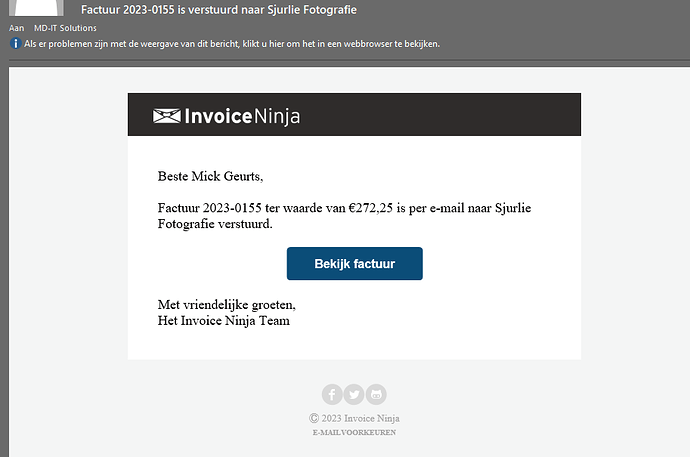an solution? i think that thats the latest question i hope ![]()
I’m not sure how to configure multiple domains on cPanel. It should just work if you add the DNS records and points it to your cPanel server. I’m unsure what needs to be configured inside cPanel however.
i have done it, but 2 things not good:
1: if i make an Cname to: cname.invoicing.co., my logo is not on the client panel
2: no SSL certificate is be make
I think the guide you are following there is if you are a hosted client, not self hosting.
When you are self hosting, you’ll want to point all of your domains to the IP address of your server.
okay, but must i make an sub domain for an other client portal or?
In the latest version we’ve added an option to hide the email footer in the email settings.
Are you able to edit the payment gateway in the app? @david any thoughts on the mac error?
MAC is invalid means the app_key has changed. the app_key is used to decrypt the payment gateway configuration. you’ll want to restore the app_key from a backup .env file.
Thank you, its fixed. But other problem i think the last one:
When i send an invoice, the costumer gets the email, but i dont get any conformation that the mail. Have been send. In version 4 i get an mail when:
- i send
- the costumer has seen the invoice
The configuration i set is: mail to everything.
Other problem is that the invoices dont send automaticly, the cron job is correct and runs when i do i manualy, but not automaticly
You can enable notifications on Settings > User Details.
Do you mean to have the app auto-send reminders?
Yes, and that the cron automaticly sends invoices for recuring invoices
Can you check that auto email is enabled on Settings > Workflow Settings
To confirm…
-
Are the recurring invoices created but not emails?
-
Are you able to email standard invoices through the app?
- Are the recurring invoices created but not emails? ( i dont know if the recuring invoices automaticly wil created and send, because the date is not today to send recuring invoices. i must wait when the date comes. )
- Are you able to email standard invoices through the app? How u mean?
the mails go to the costumers, but i self dont receive no email that the invoice has been send or read
Sorry, I don’t understand your current problem
I would like, just like in V4, that when I send an invoice, I also receive an email that the invoice has been sent. If the customer has seen the invoice, I would like to receive an email that the invoice has been viewed. this was working in V4.
You can enable notifications on Settings > User Details.