Version
v5.11.68
Environment
Other - Rocky 9 VM, nginx, npm, MySQL
Checklist
-
Can you replicate the issue on our v5 demo site https://demo.invoiceninja.com or Invoice Ninja?
- Yes actually!
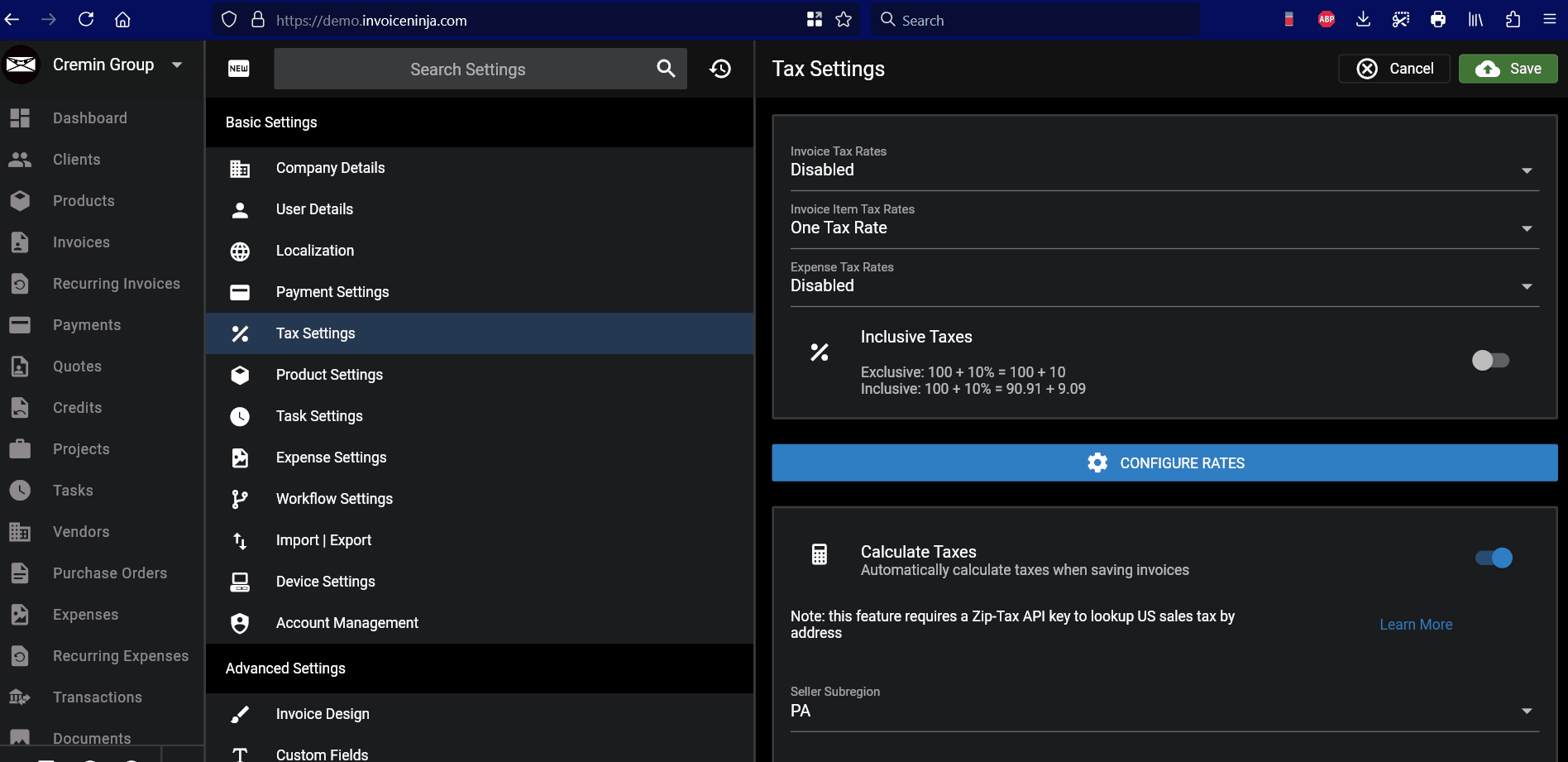
-
Have you searched existing issues?
- Yes, I only found this guy’s issue with the latest update: Payment error: invalid keys: purchase_order_number, tax_amount
-
Have you inspected the logs in storage/logs/laravel.log for any errors?
- Nothing found in my
/var/www/tginv/storage/logs/laravel.log
- Nothing found in my
Describe the bug
Something got broken in the latest update regarding taxes…
Specifically, I’m unable to include a tax on my Purchase Orders…
Steps To Reproduce
Similar to the demo example above, I cannot add a tax to my Purchase Orders anymore. Create a default tax rate in Settings > Tax then create a new Purchase Order, and attempt to set that tax rate to your PO subtotals. The issue will surface in this process.
From my own instance:
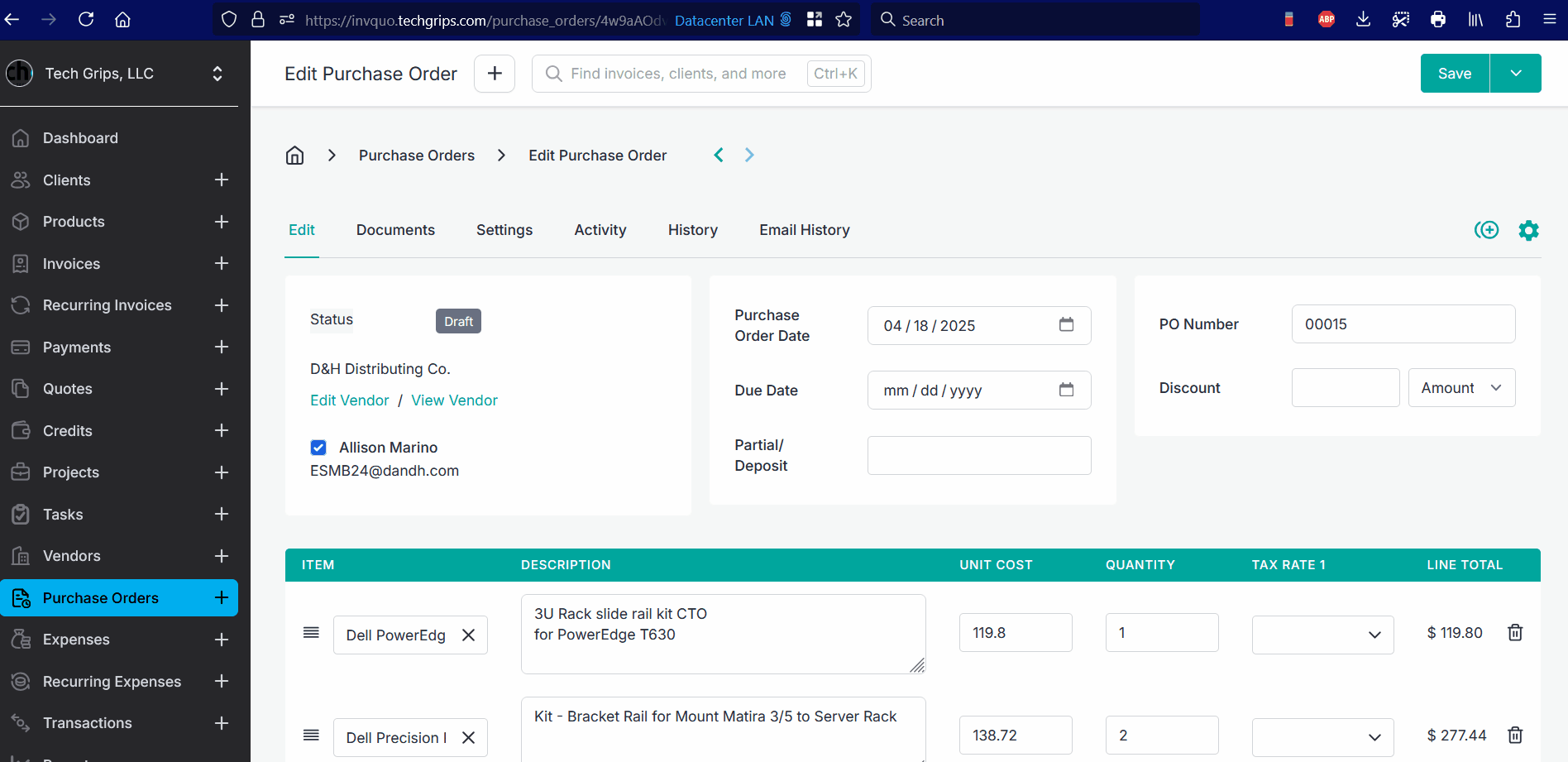
Expected Behavior
As was the case prior to updating InvoiceNinja to the latest version, you should be able to just seamlessly set a calculated default tax rate on any document (Invoice, Quote, PO, etc.) without any issues occurring.