I understood that, what about the portal “VIEW” link. Does the toggle affect the “VIEW” link when the contact is accessing the invoice directly through the portal, not via email.
If you are asking if we track the clicks on the “view” link in the portal, yes, we also track these when the contact views an invoice/quote etc. This only happens the first time it is viewed by the contact.
I’m asking if the toggle is turning on individual tracking links for the portal also. This seems to be not true.
Seems like the following is happening.
Enabling the “Add to invoice” toggle does the following => when a new INVOICE, QUOTE, CREDIT is created - the contact is CHECKED by default in the list of contacts (left right corner of the document created).
Meaning, the contact is included in the list of Email recipients for this new document.
Checking the contact as recipient of the document – will generate an email with a unique, personalized “VIEW” link to track this contact access to the document.
The Client Portal “View” link is always the same for everyone. So there is no way to understand, who viewed the document through the portal - if the missed/skipped the email.
Correct?
I’ve tested this further.
New document, one contact is checked as recipient, one contact is not checked as recipient.
Like this:
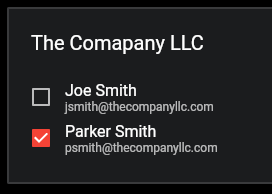
If NONRecipient Joe Smith clicks the “View” button inside the client portal (no email sent to him) - system will not register this. Document will not be marked as viewed.
Incorrect
We know who the contact is when they log in. So we know when they click any link in the portal
We posted almost at the same time.
It doesn’t work, see my reply just above yours - One client, many contacts = same portal? - #24 by sdggq
Topic summary for future me and others to consume.
- EVERY CONTACT HAS FULL and EQUAL ACCESS TO CLIENT PORTAL regardless of set password authentication.
-
Enabling the “Add to invoice” toggle does the following => when a new INVOICE, QUOTE, CREDIT is created - the contact is CHECKED by default in the list of contacts (top left corner of the newly created document).
Meaning, the contact is included in the list of Email recipients for this new document. Unique “view tracking link” is then generated for this contact. System will register only the Recipient contact views, regardless of the way a document was accessed - via email or directly through the client portal. -
If a company has more than one contact, ALL contacts has to be marked as recipients in order to track individual views. If a contact that did not receive an email (wasn’t marked as recipient for a document) opens the document via Client Portal - system will not register this action and will not mark the document as “Viewed”. It will remain in “Sent” status.
So if somebody wants to
- Email the document to Dept. Head and Accountant
- Not email same document to General Manager
- See if General manager ever accessed the document - not currently possible in this scenario.
the general manager would have to receive an email with everyone else.
2. **If a company has more than one contact, ALL contacts has to be marked as recipients in order to track individual views**. If a contact that **did not** receive an email (**wasn’t marked as recipient** for a document) opens the document via Client Portal - system will not register this action and will not mark the document as “Viewed”. It will remain in “Sent” status.
No this is not correct. If you view the invoice activity, you can see when and which contact viewed an invoice. It is always tracked regardless if they are added to the “invitation” or not.
Well, then something is broken - System not registering views via Client Portal
I’ll mark the topic as a solved, since there is no more activity. Debate about Item #3 - system not registering views moved to System not registering views via Client Portal - #8 by sdggq
Wow everyone in this thread is awesome!!! @sdggq I super appreciate your time & effort thoroughly breaking this down.
I have a similar situation where I’ve been sending all my Invoices to my Client’s COO, and now the CFO now needs to be able to view those as well as ALL activity for the Client account.
It sounds to me like I’ll indeed be able to create a new Contact for the CFO in Client, provide him Client Portal access, and he will still be able to view all Invoices sent to his colleague, the COO, without any issue then. Right?
If I could also ask a slightly related question;
What is the best way to setup a new Contact for a Client and get them seamlessly registered? In my example above, it’s not clear to me after creating the CFO Contact/Client Portal User how they can login for the first time?
For the COO when I gave him access, I just told him to do the Password Reset procedure to gain Client Portal Access as a workaround. I’m sure I can force a password into the database, but there must be some way to do this as the Admin from within the GUI right?
As far as I know, only two ways - either reset password, or use direct link (which they will loose).
Password reset is a good option, since they will learn the mechanics of using the portal.
And I’m not sure about a way to set password for client. Bad practice tho - you open a possibility for client to say - someone else had password and did this and that…