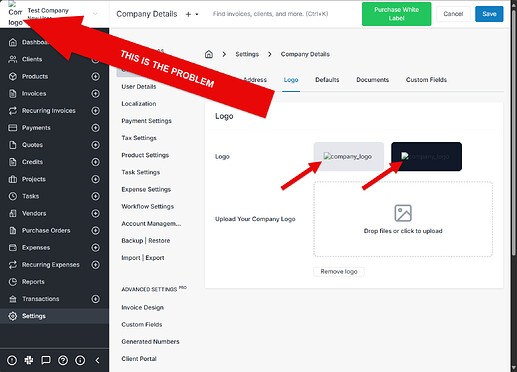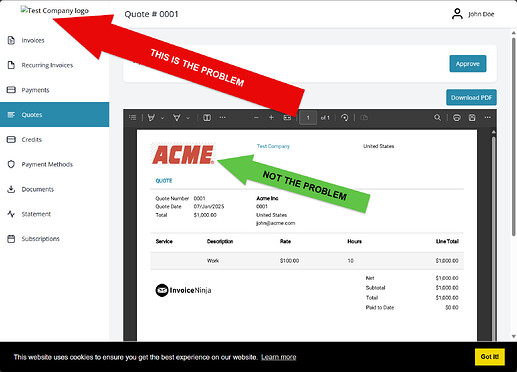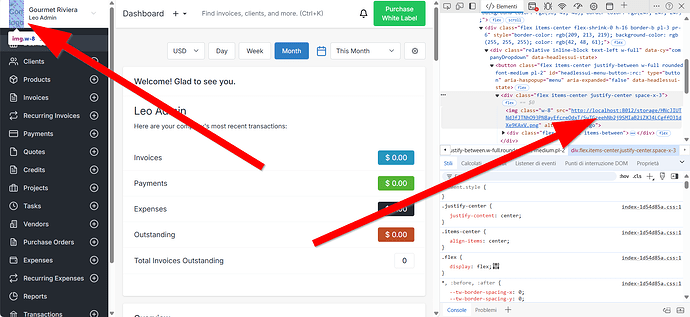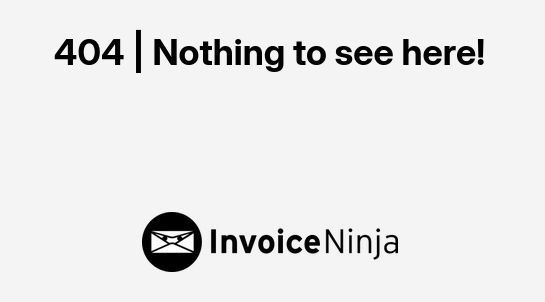Version v5.11.7
Environment Docker
I just created a new Docker container and added a logo in Settings>Company Details>Logo. Immediately the light and dark logo previews in settings change to a broken link picture and so does the logo in the top left of the menu by the logged in user. What’s strange is that the logo works fine on Quotes and Invoices it seems to only me an issue in the Web UI.
The logo file is added to:
../app_storage/app/public/VATD3vIqUGxBRebrPyAdXszJuORmf7JM/l5CyGGdbwhGimtj3Vb9OAR7Y5JJk0Z0DHKonjdXH.png
Inspecting the page for the broken link picture shows this:
<img class="w-8" src="https://<myFqdn.com>/public/storage/VATD3vIqUGxBRebrPyAdXszJuORmf7JM/l5CyGGdbwhGimtj3Vb9OAR7Y5JJk0Z0DHKonjdXH.png" alt="Company logo">
I’ve read every Logo issue post I found that sounded similar and I’ve tried everything… TRUSTED_PROXIES='*' was already in my .env file. I tried adding
LOCAL_DOWNLOAD=true to my .env file. I’ve set the APP_URL=https://myFqdn.com and I’ve also tried adding /public to the end of the APP_URL. I’ve also tried setting APP_URL to the local IP address nothing helped.
For background these are the steps I used to create my container:
- git clone GitHub - invoiceninja/dockerfiles: Docker files for Invoice Ninja -b debian /data/invoice-ninja/dockerfiles
- sudo mkdir -p /data/invoice-ninja/{app_cache,app_public,app_storage,mysql_data,redis_data}
- sudo chown -R 1000:1000 /data/invoice-ninja/{app_cache,app_public,app_storage,mysql_data,redis_data}
- Copy contents of docker-compose.yml and .env from /data/invoice-ninja/dockerfiles/debian/ to Dockge then modify
- Run container from Dockge
For reference here is my compose.yml file:
x-logging: &a1
options:
max-size: 10m
max-file: "3"
driver: json-file
services:
nginx:
container_name: InvoiceNinja-Server
image: nginx:alpine
depends_on:
- app
volumes:
- ${DOCKERFILES_DEBIAN}/nginx:/etc/nginx/conf.d:ro
- app_public:/var/www/html/public:ro
- app_storage:/var/www/html/storage:ro
logging: *a1
labels:
- wud.watch.digest=true
restart: unless-stopped
networks:
bridge: null
MacVLAN:
ipv4_address: ${IP}
app:
build:
context: ${DOCKERFILES_DEBIAN}
container_name: InvoiceNinja-App
image: invoiceninja/invoiceninja-debian:${TAG:-latest}
depends_on:
mysql:
condition: service_healthy
redis:
condition: service_healthy
volumes:
- ./.env:/var/www/html/.env
- ${DOCKERFILES_DEBIAN}/php/php.ini:/usr/local/etc/php/conf.d/zzz-php.ini:ro
- ${DOCKERFILES_DEBIAN}/php/php-fpm.conf:/usr/local/etc/php-fpm.d/zzz-php-fpm.conf:ro
- ${DOCKERFILES_DEBIAN}/supervisor/supervisord.conf:/etc/supervisor/conf.d/supervisord.conf:ro
- app_cache:/var/www/html/bootstrap/cache
- app_public:/var/www/html/public
- app_storage:/var/www/html/storage
env_file:
- ./.env
logging: *a1
labels:
- wud.watch.digest=true
restart: unless-stopped
networks:
- bridge
redis:
container_name: InvoiceNinja-Cache
image: redis:alpine
volumes:
- redis_data:/data
logging: *a1
labels:
- wud.watch.digest=true
healthcheck:
test:
- CMD
- redis-cli
- ping
interval: 10s
timeout: 5s
retries: 5
restart: unless-stopped
networks:
- bridge
mysql:
container_name: InvoiceNinja-Db
image: mysql:8
volumes:
- mysql_data:/var/lib/mysql
env_file:
- ./.env
environment:
MYSQL_DATABASE: ${DB_DATABASE}
MYSQL_USER: ${DB_USERNAME}
MYSQL_PASSWORD: ${DB_PASSWORD}
MYSQL_ROOT_PASSWORD: ${DB_ROOT_PASSWORD}
logging: *a1
labels:
- wud.watch.digest=true
healthcheck:
test:
- CMD
- mysqladmin
- ping
- -h
- localhost
- -u${MYSQL_USER}
- -p${MYSQL_PASSWORD}
interval: 10s
timeout: 5s
retries: 5
restart: unless-stopped
networks:
- bridge
networks:
bridge:
name: bridge_invoice-ninja
driver: bridge
MacVLAN:
external: true
volumes:
app_cache:
driver: local
driver_opts:
type: none
device: /data/invoice-ninja/app_cache
o: bind
app_public:
driver: local
driver_opts:
type: none
device: /data/invoice-ninja/app_public
o: bind
app_storage:
driver: local
driver_opts:
type: none
device: /data/invoice-ninja/app_storage
o: bind
mysql_data:
driver: local
driver_opts:
type: none
device: /data/invoice-ninja/mysql_data
o: bind
redis_data:
driver: local
driver_opts:
type: none
device: /data/invoice-ninja/redis_data
o: bind
And here’s my .env file:
IP=<redacted>
DOCKERFILES_DEBIAN=/data/invoice-ninja/dockerfiles/debian
# IN application vars
APP_URL=https://<myfqdn.com>
APP_KEY=<redacted>
APP_ENV=production
APP_DEBUG=false
REQUIRE_HTTPS=false
PHANTOMJS_PDF_GENERATION=false
PDF_GENERATOR=snappdf
TRUSTED_PROXIES='*'
#LOCAL_DOWNLOAD=true # added to troubleshoot logo not showing
CACHE_DRIVER=redis
QUEUE_CONNECTION=redis
SESSION_DRIVER=redis
REDIS_HOST=redis
REDIS_PASSWORD=null
REDIS_PORT=6379
FILESYSTEM_DISK=debian_docker
# DB connection
DB_HOST=mysql
DB_PORT=3306
DB_DATABASE=ninja
DB_USERNAME=ninja
DB_PASSWORD=ninja
DB_ROOT_PASSWORD=ninjaAdm1nPassword
DB_CONNECTION=mysql
# Create initial user
# Default to these values if empty
[email protected]
IN_PASSWORD=changeme!
# IN_USER_EMAIL=
# IN_PASSWORD=
# Mail options
MAIL_MAILER=log
MAIL_HOST=smtp.mailtrap.io
MAIL_PORT=2525
MAIL_USERNAME=null
MAIL_PASSWORD=null
MAIL_ENCRYPTION=null
MAIL_FROM_ADDRESS='[email protected]'
MAIL_FROM_NAME='Self Hosted User'
# MySQL
MYSQL_DATABASE=ninja
MYSQL_USER=ninja
MYSQL_PASSWORD=ninja
MYSQL_ROOT_PASSWORD=ninjaAdm1nPassword
# GoCardless/Nordigen API key for banking integration
NORDIGEN_SECRET_ID=
NORDIGEN_SECRET_KEY=
IS_DOCKER=true
SCOUT_DRIVER=null
SNAPPDF_CHROMIUM_PATH=/usr/bin/google-chrome-stable