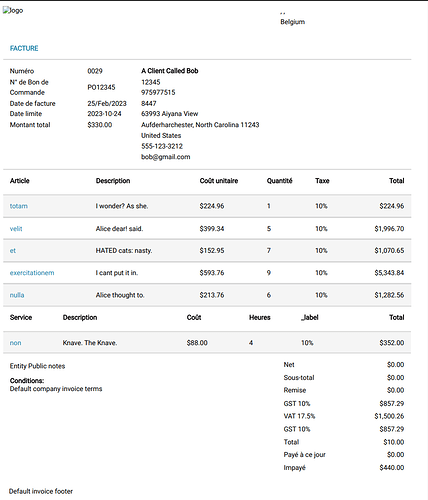Edwarde
September 9, 2024, 9:16pm
1
Hello,
Many thanks for IN, i have done fresh install on Docker in V5 with the white label license.
I have done many try with the template to find what I need.
After a certain time, every change is defaulting to this (but the name of the html change), and the loading time is very long.
In this case, it should be using poppins text font, tech templates and some other change.
In the custom models, everything works, loading time, logo.
There is any way I can reset this process ?
Thanks in advance!
hillel
September 10, 2024, 4:46am
2
Hi,
It looks like it’s using placeholder text, do you have any active invoices in your account?
Edwarde
September 10, 2024, 7:12am
3
Hello,
yes i have 3 invoice active.
I had to remove several from the db to reset the counter.
hillel
September 10, 2024, 7:15am
4
Did you mark the invoices deleted in the app or did you run SQL queries against the database?
We strongly advise against running SQL queries and can not provide support if you do as it can put the app into an invalid state.
Edwarde
September 10, 2024, 11:36am
5
I was deleting with db, so I know that’s not good, but I have tried :
For testing purposes, I have done a new fresh install in an other vm and test just to import the logo in it, and the same happens
Edwarde
September 10, 2024, 11:40am
6
I have tried in demo, but the logo charge in template design.
In selfhosted the logo do not show in template.
Maybe it’s loading issue ? LOCAL_DOWNLOAD=true maybe before uploading any logo ?
thanks,
hillel
September 10, 2024, 11:52am
7
Do you see any failed requests in the network tab of the browser console?
hillel
September 10, 2024, 12:11pm
9
I’m not sure, if the logo isn’t loading I’d expect there to be a failed request
Edwarde
September 10, 2024, 4:20pm
10
Yes it’s the same problem as Running invoiceninja 5 behind nginx proxy
I did get a failed request in my browser, sorry
So the solution is to : well I added another redirect to the reverse proxy, so that http and https traffic is redirected.
Edwarde
September 10, 2024, 4:24pm
11
I’m trying to solve it now
Edwarde
September 10, 2024, 9:21pm
12
After looking a the log :
2024/09/10 22:48:23 [error] 676619#676619: *108300 upstream timed out (110: Connection timed out) while reading response header from upstream, client: IP.IP.IP.IP, server: domain.domain.com , request: “POST /api/v1/live_design HTTP/1.1”, upstream: “http://10.0.1.41:80/api/v1/live_design ”, host: “domain.domain.com ”, referrer: “https://domain.domain.com /settings/invoice_design”
When doing a post is taking a timed out for acessing the livedesign.
Fresh install to test this, and also tested with Nginx and npm.
hillel
September 11, 2024, 12:42am
13
Which PDF renderer are you using?
hillel
September 11, 2024, 7:19am
15
I suggest checking if changing to hosted_ninja help