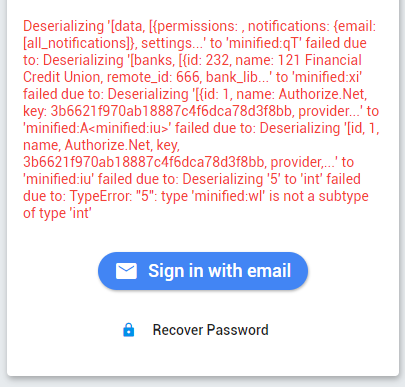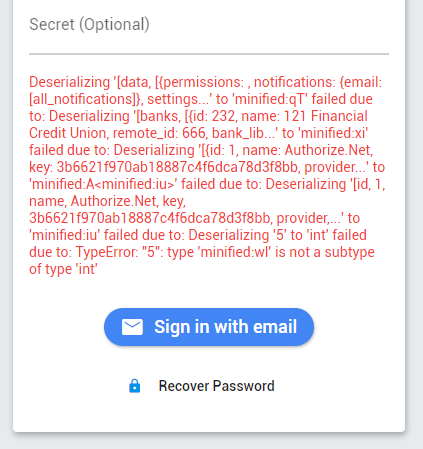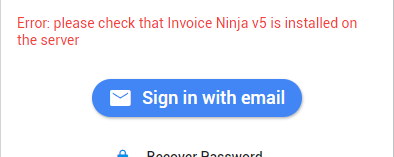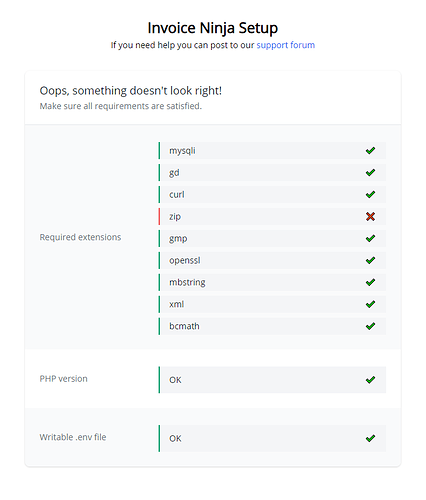Mouldy
October 3, 2020, 3:07am
1
Any advice would be great
hillel
October 3, 2020, 5:32pm
2
It looks like it’s failing because the zip extension isn’t enabled, are you able to install it?
Mouldy
October 3, 2020, 6:25pm
3
I dont know how to enable it, therefore I cant install.
hillel
October 3, 2020, 6:43pm
4
I think you’d need to ask your webhost for advice, they may provide a settings panel where you can enable extensions or if you have command line access there are other solutions
Mouldy
October 3, 2020, 10:15pm
5
Edit: I managed to get it to install, but when I go to link I am greeted by this error:
hillel
October 4, 2020, 4:00am
6
Progress
This is a bug some users are seeing which we haven’t managed to track down yet. Does changing this line from => (int) $gateway->sort_order, to => (int) 0 make a difference?
* @return array
*/
public function transform(Gateway $gateway)
{
return [
'id' => $this->encodePrimaryKey($gateway->id),
'name' => (string) $gateway->name ?: '',
'key' => (string) $gateway->key ?: '',
'provider' => (string) $gateway->provider ?: '',
'visible' => (bool) $gateway->visible,
'sort_order' => (int) $gateway->sort_order,
'default_gateway_type_id' => (string) $gateway->default_gateway_type_id,
'site_url' => (string) $gateway->site_url ?: '',
'is_offsite' => (bool) $gateway->is_offsite,
'is_secure' => (bool) $gateway->is_secure,
'fields' => (string) $gateway->fields ?: '',
'updated_at' => (int) $gateway->updated_at,
'created_at' => (int) $gateway->created_at,
];
}
}
hillel
October 4, 2020, 4:35am
8
Is it the exact same error with 'Type Error: “5”: type…" at the end? I’d expect to see 0 with the change.
hillel
October 4, 2020, 4:48am
10
Can you try running php artisan optimize
hillel
October 4, 2020, 4:54am
12
You would need command line access to run the command
hillel
October 4, 2020, 4:59am
13
Can you try uncommenting this line of code:
use Illuminate\Database\Eloquent\Model;
use Omnipay\Omnipay;
class Gateway extends StaticModel
{
protected $casts = [
'is_offsite' => 'boolean',
'is_secure' => 'boolean',
'recommended' => 'boolean',
//'visible' => 'boolean',
//'sort_order' => 'int',
'updated_at' => 'timestamp',
'created_at' => 'timestamp',
'default_gateway_type_id' => 'string',
'fields' => 'json',
];
protected $dateFormat = 'Y-m-d H:i:s.u';
/**
* @return mixed
1 Like
Mouldy
October 4, 2020, 5:08am
14
How would I get this? I am using GoDaddy shared hosting
‘sort_order’ => ‘int’, didn’t exist in the file you mentioned, I tried including it and it made no difference.
david
October 4, 2020, 5:13am
15
@Mouldy You’ll need to clear the cache for the changes to be seen can you please add the following to the URL
https://your.url.com?clear_cache=true
hillel
October 4, 2020, 5:25am
17
There may be more details about this error if you check the response from the server in the browser console
Mouldy
October 4, 2020, 5:28am
18
Private Messaged you the console results
hillel
October 4, 2020, 6:29am
19
I think this issue may be related, we’ll see if we can handle it in the app
php, mysql, pdo
Mouldy
October 4, 2020, 6:24pm
20
Would this come in an update or how would I fix it?
![]()