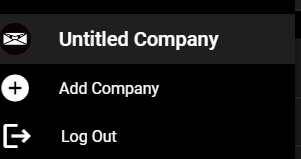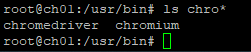Hi,
the migration from v4 to v5 doesn’t do anything in my case. I don’t see any errors in v4 or v5.
- I have found a zip file at
/var/www/invoiceninja/public/storage/migrations/
I then tried to run the migration process manually withphp artisan migrations:importbut that throws the error:
DirectoryIterator::__construct(/var/www/invoiceninja/public/storage/migrations/import): failed to open dir: No such file or directory
-
My .env file says
QUEUE_CONNECTION=database. Because it is not empty, I am afraid I would break it by changing it soQUEUE_CONNECTION=sync. -
I then went back to v4 and forced the migration. This resulted in the following error in the laravel.log
Error:
[2021-01-12 22:23:35] production.INFO: Importing account
[2021-01-12 22:23:35] production.INFO: Importing company
[2021-01-12 22:23:35] production.INFO: SQLSTATE[42S22]: Column not found: 1054 Unknown column 'logo' in 'field list' (SQL: update `companies` set `industry_id` = 9, `ip` = 88.153.232.56, `company_key` = y33feijmdzo41u51a4dlp61cpphdngfy, `update_products` = 0, `size_id` = 2, `enable_modules` = 31, `cus.....
What can I do?
Thanks,
Gijs