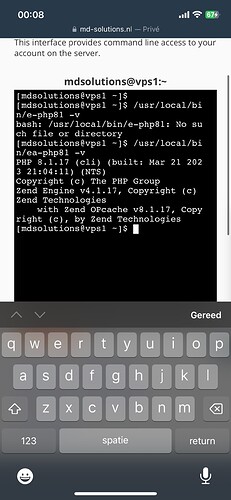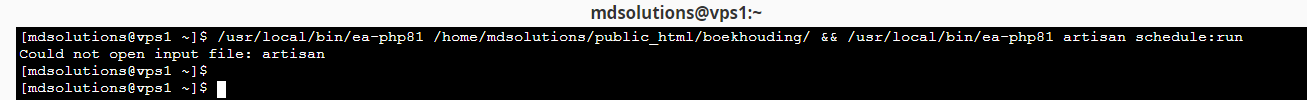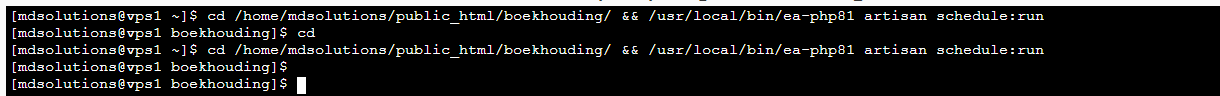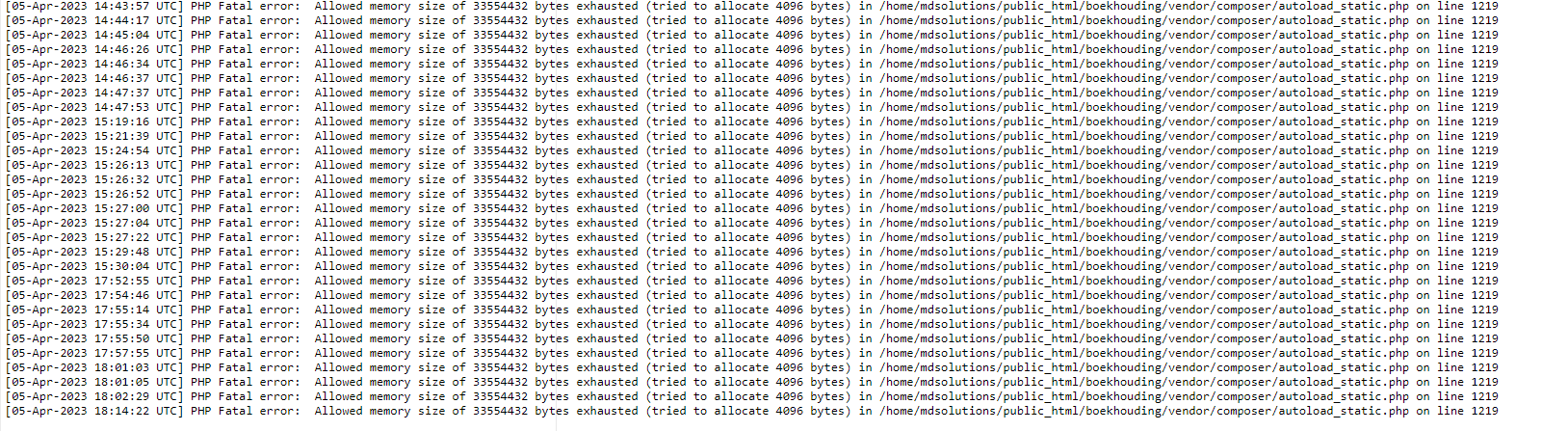nothing, no error nothing
i hope some one can help me, this is urgent, a lot of invoices are not send…
2 things.
You’ll want to confirm your path to PHP is correct, you can test by using:
/usr/local/bin/ea-php81 -v
Also, your command only defines the path to the first PHP, not the second, you may want to try updating to
/usr/local/bin/ea-php81 /home/mdsolutions/public_html/boekhouding/ && /usr/local/bin/ea-php81 artisan schedule:run
The cron of v4 works fine on the same server, with subdomain etc. Only the v5 not
In the first command you are missing the cd into the directory
cd /home/mdsolutions/public_html/boekhouding/ && /usr/local/bin/ea-php81 artisan schedule:run
try this
Could not open input file: artisan als error
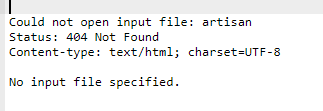
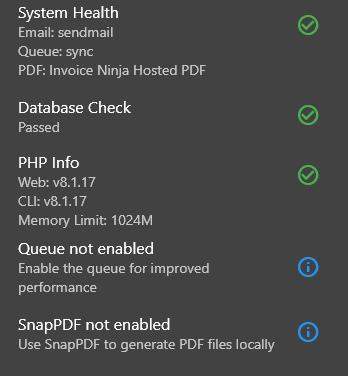
so it looks like you only have 32mb assignable memory in PHP which may well be the issue here.
in the php.ini i have 1024M as assignable memmory
My guess is that there is another PHP process using a different php.ini that is being used to run these commands, the errors in the logs are pretty explicit, it is complaining about no memory… 32mb
but why he said canot find file? / no input file specified
everything stand on 1024M in the user.ini, php.ini…