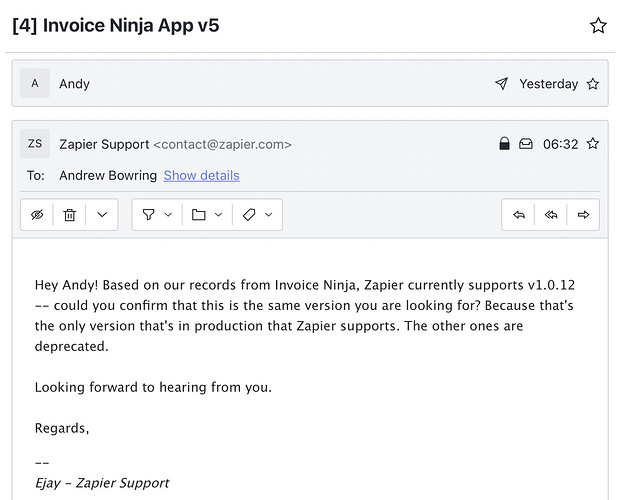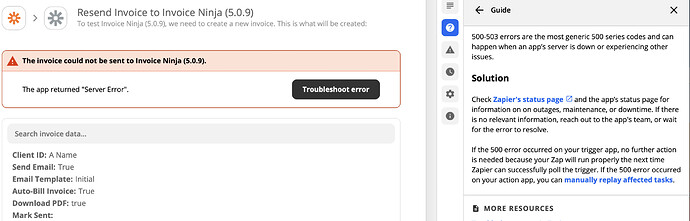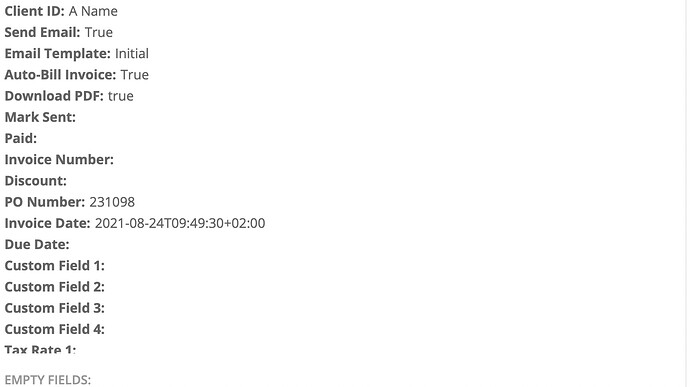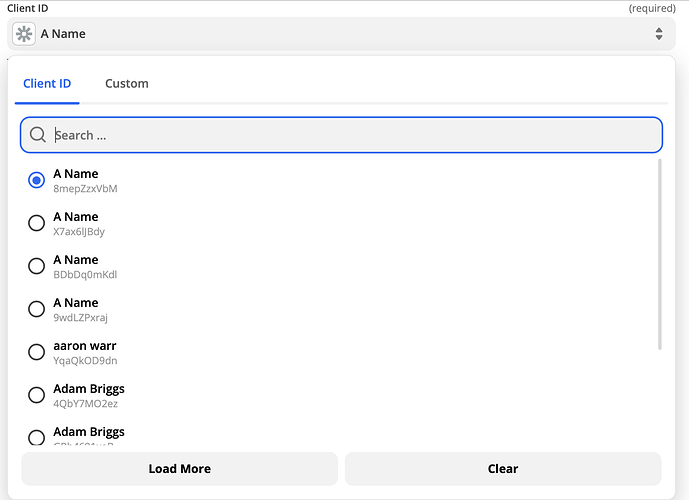Having all sorts of trouble getting invoice Ninja V5 to work with Zapier and now found out why please see below.
Hi,
You need to click accept here and then scroll down to the v5 version when searching for Invoice Ninja.
https://zapier.com/developer/public-invite/95884/5e4368b9efb9d377dc0a0b0465b7c1a7
Thanks that has worked for the connection at least. Appreciated.
What trigger/action are you using in Zapier?
@david are you able to check the logs?
Order created in WooCommerce and create invoice in Invoice Ninja V5
Are you able to post the data you’re sending to Invoice Ninja
I think the problem may be that you’re sending the client name rather than their ID.
Not sure I understand what I’m looking at.
After the order is created in WooCommerce are you creating a client in Invoice Ninja? If yes, you would want to pass along the client id.
I know that but the zap is not giving me the option. I will create another order and new zap. Can’t we just stick with V4 that works?
You can continue to use v4 for a few more months if you’d like.
Thanks its a case of having to. I really need it automated. Zapier have no idea and neither do I.
I’m not sure, the v4/v5 Zapier integrations are basically the same.
Are you setting a variable for the client ID rather than selecting a specific client?
I will try invoice Ninja support again.
My guess is that you need to run a get webhook before that client id selection to match something you know, email, to a client id. Then you can use that client id from the previous step to match to client id.
I’ve been doing a ton of work in Zapier with my Teamwork.com account to automate billing.