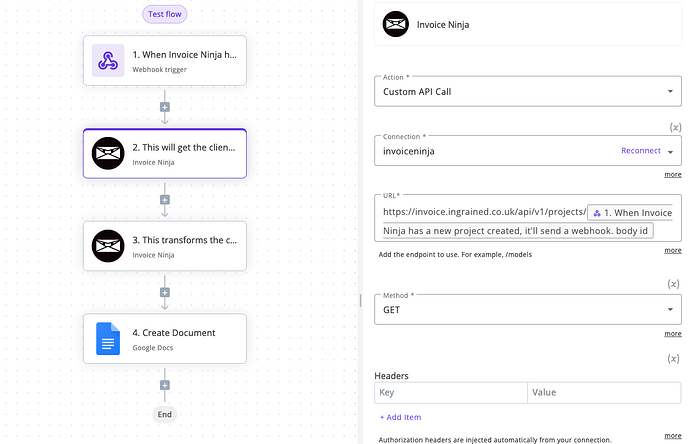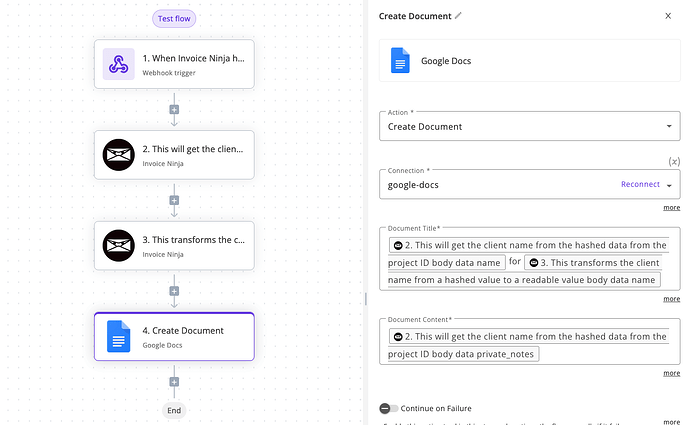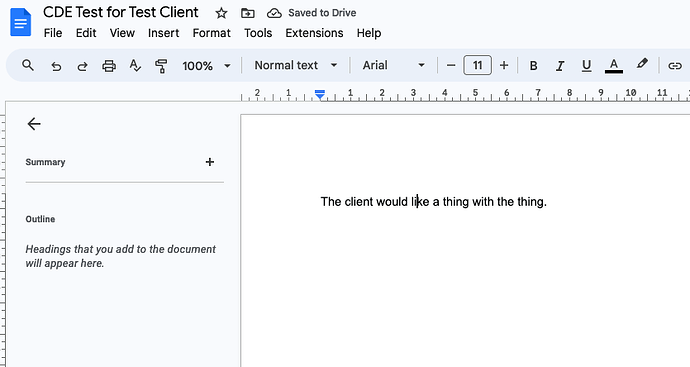Hi folks. I’m looking at integrating IN with Activepieces to set up a webhook on a new project being created.
At the moment, in the webhook I am getting
{
"body": {
"id": "gl9avmeG1v",
"name": "Sample Project",
"color": "",
"number": "0001-240208-0010",
"user_id": "VolejRejNm",
"due_date": "",
"client_id": "Opnel5aKBz",
"documents": [],
"task_rate": 0,
"created_at": 1707427592,
"is_deleted": false,
"updated_at": 1707427592,
"archived_at": 0,
"public_notes": "",
"custom_value1": "",
"custom_value2": "",
"custom_value3": "",
"custom_value4": "",
"private_notes": "",
"budgeted_hours": 0,
"assigned_user_id": ""
},
with client name being hashed. How would I be able to modify the webhook to include the actual client name and something like private notes? Ultimate goal is to create a flow where it gets the relevant information and send some of it to a new google doc for briefing with other data being sent over to a local LLM for processing.
Thanks