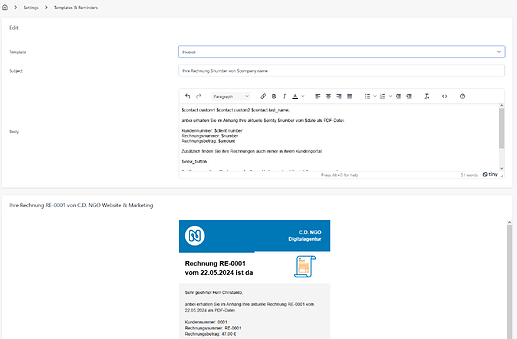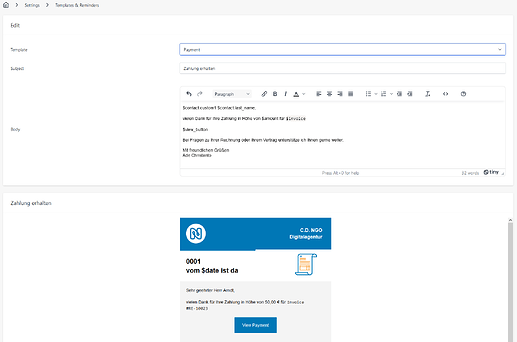ade
June 20, 2024, 11:25am
1
Hello,
In Email Setting, I set the main email template with this variable:$entity $number
Output from email template für “Invoice”:Rechnung RE-0001 vom 22.05.2024 ist da
Output from email template “payment”:0001 vom $date ist da
In “payment” template, the variable $entity not showing Label for the term, and the $date variable just showing " $date" instead of the date.
Is there any idea why its happening?
Best Regard
hillel
June 20, 2024, 11:33am
2
ade
June 20, 2024, 12:38pm
3
Hi Hillel, thank you for your reply.
Here are 3 examples.For Invoice and Quote, these variables work, but not for the Payment:
Here, all variables work normally
…
ade
June 20, 2024, 12:38pm
4
Here $entity is not shown, $number is correct (0001), $date shows the variable itself instead of the actual date.
Do I miss something in the configuration?
hillel
June 20, 2024, 12:42pm
6
I’m not sure $date is supported in the email templates, feel free to create an issue to request it.
ade
June 20, 2024, 12:58pm
7
Yes it’s work in all email templates except payment’s template.
How about $entity? why it’s not display anything in payment template? In another templates, It’s showing the term normally.
hillel
June 20, 2024, 12:59pm
8
@david can you please advise?
david
June 20, 2024, 11:52pm
9
I’ve checked and the docs here are up to date:
The leading free source available online invoicing app for freelancers & businesses. Invoice, accept payments, track expenses, & time-tasks
$entity will only return a label Payment
to access the $invoice/$invoices you’ll want to see the docs where we define the different invoice layouts for the payment emails.