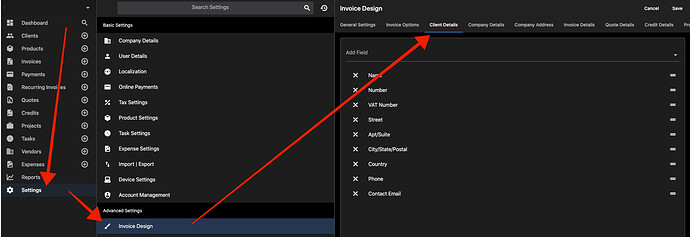While working on customizing templates in v5, it appears as though documentation is not clear about the fields that are being used within the “Body” design tab within the HTML template.
For example, here is an excerpt from an existing invoice design “Body” contents:
<div id="body">
<div class="header-container">
<img src="$company.logo" class="company-logo" alt="$company.name logo">
<div id="company-details"></div>
<div id="company-address"></div>
</div>
...
</div>
Please notice how some IDs appear to be used such as company-details and company-address that have a side effect of populating actual data into these regions aside from actually applying CSS styling. These are clearly populated in the invoice preview to the right, but I’m not finding what fields exist that can be used programmatically in the html that will be replaced within the documentation referenced here:
https://invoiceninja.github.io/docs/custom-fields/
I’m thinking that perhaps it’s correlating to the $company.details variable and extrapolates this via company-details, but this doesn’t seem to be documented anywhere (neither does it explicitly tell us that $company.details exists in either the documentation nor the sample fields below in the settings tab) and so I’m figuring that this is simply an oversight in documentation at this point…