Good Day, I would like to add my custom fields to be displayed on the invoice.
EG:
- VAT N0: 123355
- Company Reg; 123123123
Uner the client details, how would one go about doing that?
Good Day, I would like to add my custom fields to be displayed on the invoice.
EG:
Uner the client details, how would one go about doing that?
Hi,
You can add custom fields to the invoice on Settings > Invoice Design > Client Details.
Hi Hillel,
So I added the VAT and Company Reg to the customer profile and shows on the invoice.
However, I like the system to default this information so it’s displayed on the invoice.
Have attached some screen shots so you have a better understanding
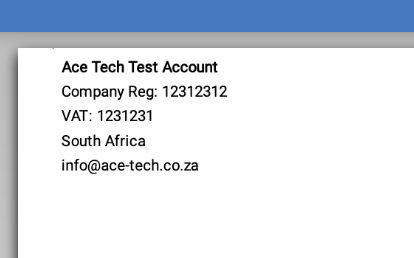
The screenshots are a mix of the client and company details. Are the values the same for all clients (ie. is it set for the company) or does each client have different values?
Hi Hillel,
What I want to be displayed its the VAT Number, sorry should have left comments.
Hope that clears things up
Do you mean if a client’s VAT # is 123 you want to type ‘123’ rather than ‘VAT: 123’?
I want the VAT to Displayed next to number Eg VAT 123456
Thanks, understood.
@david what do you think about prepending a label if a custom value is set in Settings > Localization, this is how we solve this in v4.
Supported by Invoice Ninja and Event Schedule