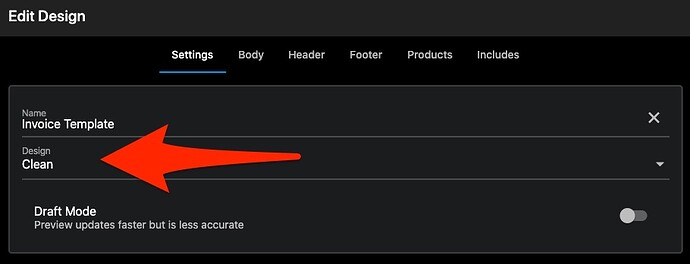When I go into Settings > Invoice Design > Button: CUSTOMIZE & PREVIEW, select template name, button: Edit the “Name” field remains correct, but the “Design” field always seems to have the name “Clean” in it, even though it’s a custom design with custom HTML in “Body” and “Includes”. I can switch to the name “Invoice Template” and I think it stays the same, but “Clean” always replaces the “Design” name each time the template is loaded up again. This seems inconsistent / not right since I don’t want the actual “Clean” contents.
Here’s the field in question: