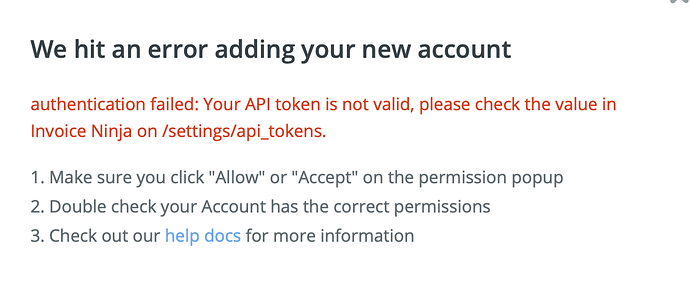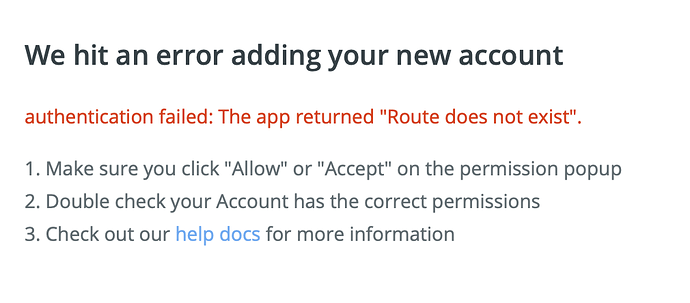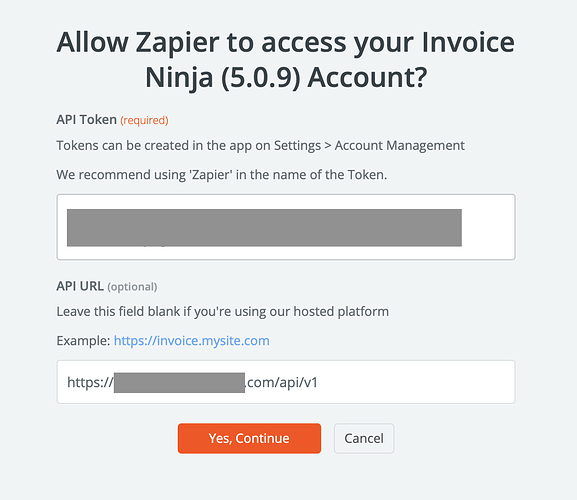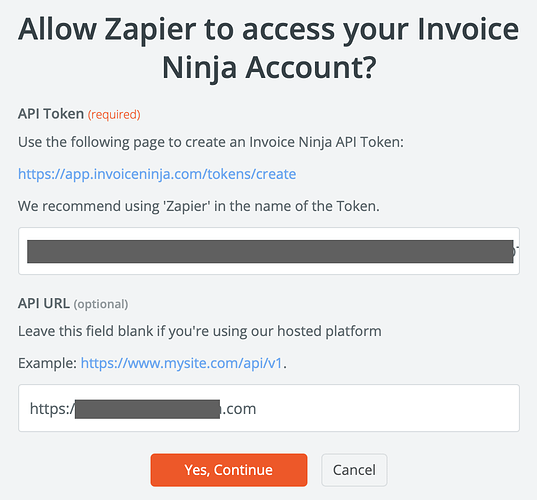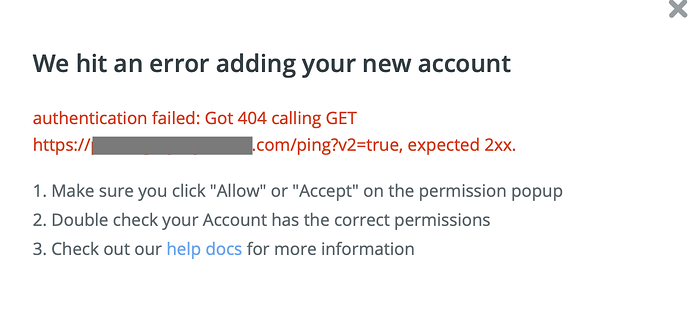gsm
August 27, 2021, 4:08pm
1
I’m trying to connect my self-hosted v5 to Zapier but keep receiving errors. I’ve created a new API Token: Settings > Account Management > API Tokens > Add. In Zapier I’ve tried the regular Invoice Ninja app connect, but when I input my details I receive this:
I tried the invite link I found in a different post, even though Zapier said that there was a “newer” app available. This is the result:
My settings for both the regular and v5.0.9:
Is there some setting I need to enable to allow the API to work? Thanks in advance for the help!
lucaw
August 28, 2021, 9:00am
2
See here, that worked for me:
hillel
August 28, 2021, 7:29pm
3
You need to remove /api/v1
gsm
August 30, 2021, 4:21pm
5
YES! SO, the 5.0.9 version, WITH removing the /api/v1 finally did the trick. Thanks @lucaw and @hillel
2 Likes
agit8or
September 4, 2021, 7:31pm
6
I removed it but now get:
authentication failed: Got 404 calling GET https://invoice.blahblahblah.com/ping?v2=true , expected 2xx.
I dont see anywhere to click ‘Allow or Accept’ and dont see any popups
hillel
September 4, 2021, 7:33pm
7
I think you may be using v4 which requires /api/v1
agit8or
September 4, 2021, 7:37pm
8
When I use /apr/v1 I get the invalid token error.
hillel
September 4, 2021, 7:50pm
9
Did you create the token in v4?
Please respond in a new post and I’ll try to help