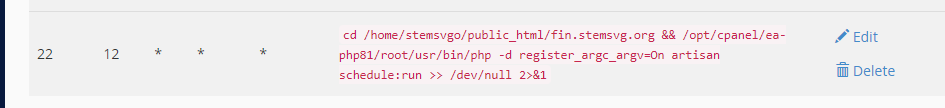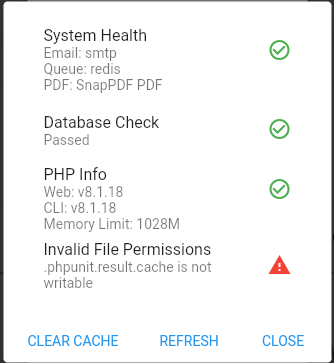Hello,
I am a new user and I am having problems with Invoices emails and emailing user that was created. these emails seems as though they are sent bit never recieved.
- I have set invoice ninja emails to “default”
- I have the .env settings all correct. My username, password & all other settings are correct. I use these settings ok with my main website and they work fine.
- I have set the QUEUE_CONNECTION=sync
- I just want the emails to send automatically when I press the send button in Invoice Ninja.
- When I click the send button it shows as sent but no emails are ever sent or received.
No matter what I do no emails will send. I have tried everything.
Any help here would be much appreciated as i really need to get this working.
Please advise, Petrus
here is my .env file codes
APP_NAME=“Invoice Ninja”
APP_ENV=production
APP_KEY=base64:=
APP_DEBUG=“false”
APP_URL="https://fin.stemsvg.org/public"
DB_CONNECTION=“mysql”
MULTI_DB_ENABLED=false
DB_HOST=“localhost”
DB_DATABASE=“”
DB_USERNAME=“”
DB_PASSWORD=“”
DB_PORT=“3306”
DEMO_MODE=false
BROADCAST_DRIVER=log
LOG_CHANNEL=stack
CACHE_DRIVER=file
QUEUE_CONNECTION=sync
SESSION_DRIVER=file
SESSION_LIFETIME=120
REDIS_HOST=127.0.0.1
REDIS_PASSWORD=null
REDIS_PORT=6379
MAIL_MAILER="smtp"
MAIL_HOST="ds1370.tmddedicated.com"
MAIL_PORT="25"
MAIL_USERNAME=""
MAIL_PASSWORD=""
MAIL_ENCRYPTION="ssl"
MAIL_FROM_ADDRESS="[email protected]"
MAIL_FROM_NAME="System"
POSTMARK_API_TOKEN=“”
REQUIRE_HTTPS=“true”
GOOGLE_MAPS_API_KEY=
ERROR_EMAIL=
TRUSTED_PROXIES=
NINJA_ENVIRONMENT=“selfhost”
#options - snappdf / phantom / hosted_ninja
PDF_GENERATOR=hosted_ninja
PHANTOMJS_KEY=‘a-demo-key-with-low-quota-per-ip-address’
PHANTOMJS_SECRET=secret
UPDATE_SECRET=t5ri1o
DELETE_PDF_DAYS=60
DELETE_BACKUP_DAYS=60
COMPOSER_AUTH=‘{“github-oauth”: {“github.com”: “${{ secrets.GITHUB_TOKEN }}”}}’
GOOGLE_PLAY_PACKAGE_NAME=
APPSTORE_PASSWORD=
MICROSOFT_CLIENT_ID=
MICROSOFT_CLIENT_SECRET=
MICROSOFT_REDIRECT_URI=
APPLE_CLIENT_ID=
APPLE_CLIENT_SECRET=
APPLE_REDIRECT_URI=