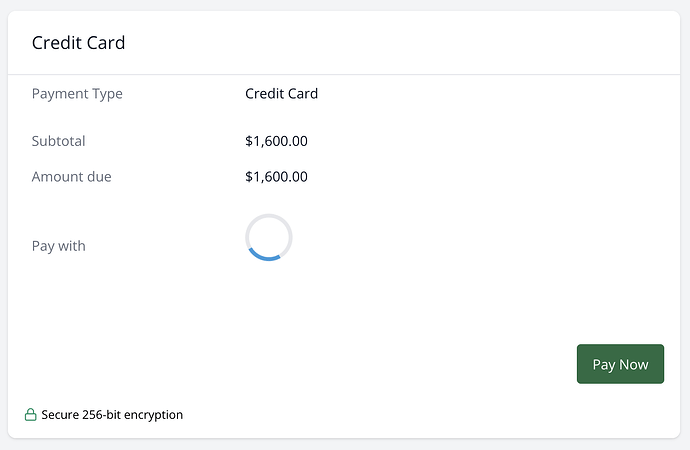Hi, I’m trying to setup Invoice Ninja (I have no idea what “version” I’m running but I’m a new customer on the pro plan. Account Management doesn’t have any information on migration or anything, so I don’t know how to confirm the version…) and my payment gateway doesn’t appear to be working. Health check came back successful. Stripe is connected and account is verified. I’m running a test invoice, and the payment details won’t load - it appears I’m unable to put in the credit card information. Just a spinning loading circle that never disappears. Screenshot attached.
Hi,
Are you using the hosted version of the app or are you selfhosting the app?
I honestly don’t know… it’s in the browser. I pay yearly. The website clients would go to is my businessname.invoicing.co
Thanks, in that case I suggest sending an email to [email protected].
If this is Square, then most likely your credentials are invalid preventing the card form to appear