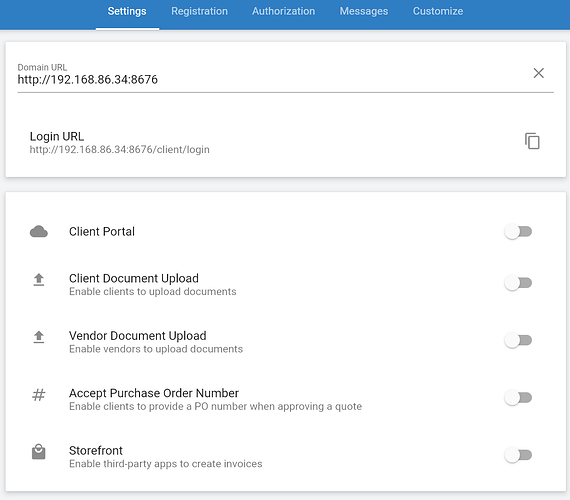Trying to view a PDF
Receive a
404: Not Found
Route does not exist
Nothing loads, the circle just spins.
If I hit the “Delivery Notes” checkbox, the error comes up again, I dismiss, then the PDF loads.
BUT - its not the full PDF from the selected template. Prices and totals are missing.
Healthcheck says “Use SnapPDF to generate PDF files locally” but where do I set this?
Also on an UMBREL OS - what do I set the domain as?
hillel
2
Hi,
Have you set a client portal domain on Settings > Client Portal?
I don’t believe changing to SnapPDF will resolve this error.
hillel
4
Try clearing the value to see if it helps.
In the UMBREL app I’m unable to save with this being blank.
422: The given data was invalid.
• The portal domain must be a valid URL
hillel
6
You may need to change the portal mode to subdomain.
How can I do that - change portal mode to subdomain?
hillel
8
Can you post a screenshot of what you see on Settings > Client Portal.
hillel
9
You can also try using http://192.168.86.34:8676 as the URL.
hillel
11
Does that make a difference?
It looks like UMBREL is using an old version of the app, you may want to reach out to them to request that they upgrade to the latest version.
No diff - will reach out to Umbrel
hillel
13
@david can you confirm if the domain URL is optional in the latest release?
david
14
The validation on this field is sometimes, so if it is left blank, it will pass validation.
hillel
15
Just to note, on the demo I’m able to set/clear the domain URL. I’m not sure why you aren’t able to.
https://demo.invoiceninja.com/
hillel
16
Quick update… we’re able to reproduce the issue, we’ll include a fix with the next release.