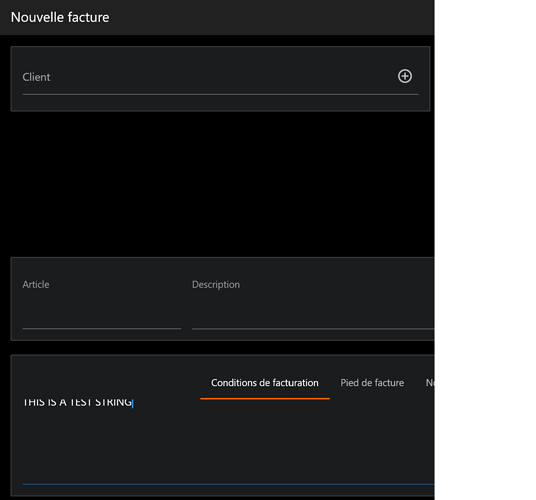is there somewhere i can download the windows desktop app and install it outside the microsoft store. i do not and will not use a microsoft store sign in.
Not currently, we rely on the store to keep the app up to date.
Hi @hillel,
As of 2021-11-18 the web app recommends us to move to the native Windows app, but I’m still experiencing many issues with the latest Win app, some of them kind of show stopping, namely:
- Some text is still overlapping in some areas, including text boxes where the first line is cut in half, making it difficult to see what one is typing; I recall this happening in the billing conditions box, among other things.
- The PDFs are kind of unreadable (heavily pixelated) - the web app is bad too at displaying real time PDF previews while editing an invoice, but the actual generated PDFs display without a problem. On the Windows app, every kind of PDF viewing experience is almost useless and I tend to switch to the web app for that…
- The backspace is still broken, and hitting it not only types in some weird boxes “[]”, it somehow also completely hijacks the keyboard input on my PCs, even after the app is closed. When that happens, letter keystrokes no longer input letters, but instead interact with software interfaces as if the alt key or ctrl or some other function key was pressed at the same time. A PC reboot is then necessary; I tested this on two different computers, one on Windows 10 and the other on Windows 11.
- Another keyboard hijacking thing is happening with accents, where the IN app somehow does not follow the Windows keyboard keystroke sequences for special characters: if I try to type for instance “è”, I get “`e”, whereas in every other app and in Windows itself there is no issue. This doesn’t seem to happen everywhere in the IN interface, though: it seems to work fine in the search field, but then it does this weird thing while editing invoices.
- The white bar on top of the Windows app is very distracting, especially when using Dark Mode. This bar is not present on the web app.
- Scrolling with a mouse wheel does not follow Windows settings (mine are set at 3 lines per wheel “click”, which is IIRC the Windows default) and instead scroll only one line at a time, making scrolling very slow. The app also seems made for touch scrolling but it also happens with a mouse when clicking and dragging on the interface, which is not consistent with how other Windows app work. For instance, in any Windows browser on a touch-enabled device, touch+drag will scroll the text, but click+drag with a mouse will select that text. I think IN should beave the same way.
- Finally, this is a minor gripe, but when creating a web app through a browser (Chrome, Edge, etc.) the app icon is a nice, big IN logo, but the IN Windows app logo is a tiny logo on a white background that IMO is hard to see and too contrasty.
Other than that, yes, the Windows app is very fast and it has better rendering of fonts (besides the PDF issues), so I’m looking forward to some updates that would make it more stable.
Thanks in advance!
Thank you for your detailed feedback!
- Can you please post a screenshot of the overlapping text?
- We hope the PDF preview should improve with time but fixing it is outside of our control, either the package we use will get better or we’ll be able to render a browser window in the app
- We’re working on a new release of the Windows app which should resolve many of the keyboard issues
- I’ve made a note of the top app bar
- We rely on the framework we use to define the scrolling behavior
- Can you please post a screenshot of the icon you’re seeing?
Thanks for taking my notes into consideration @hillel!
Here are my answers to your questions:
-
Overlapping text (more like overflowing text, I should have said in this case):
-
The Windows app icon is actually on grey, not white, but still, I much prefer the web app one. Here are the two side by side in my Windows Taskbar: left = Win app; right = web app

The latest release of the Windows app (build 67) is now available, please let us know if it helps or not.
Is it possible to deactivate the error message to move to the native Windows app? It’s quite annoying, and I prefer to use IN in the browser.
Thanks for the feedback, we’ll consider it
This change can be tracked here:
Hi, can we expect update for Windows desktop app to happening soon? I’m really glad that setting for disabling PDF previews is on Invoice Ninja, but we can’t use it yet on desktop app. It seems like it is exclusive for web version for now.
The desktop/mobile apps are updated about once a month, whereas the web app is updated once a week.