So, based on a prior suggestion, I’m breaking out my suggestions/issues into new posts as I have more to add.
This was edit +5: This leads me back to the portal.
In my portal, there’s one payment processor - Stripe. With it set for Stripe, the portal confuses clients. I had to look closer to understand better. Upon entering an invoice with the portal link, the customer sees this along the top (with a “Pay Now” button):
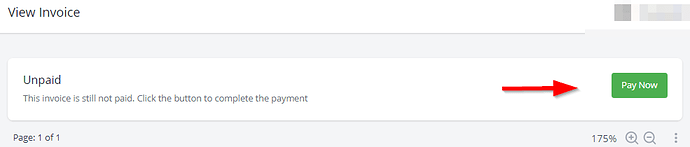
Ok, the customer clicks, nothing happens. There’s no message saying “Add a payment method” or any other thing that will get them to payment, just click and nothing. After a little trial and error, I came to understand that with a credit card added, the “Pay Now” does something. My sense is maybe this is geared to some other payment method (maybe Paypal?), but it has to work or lead people somewhere or they’ll click away and not pay.
An update on this - after sending it to a customer (for the first time) as more of a test more than anything - I’d see what he’d choose to do. After viewing the invoice, the portal, his choice was to simply do a bank transfer outside the portal. I’m quite convinced this UI flow as it is will discourage more users from paying if it stays this way.