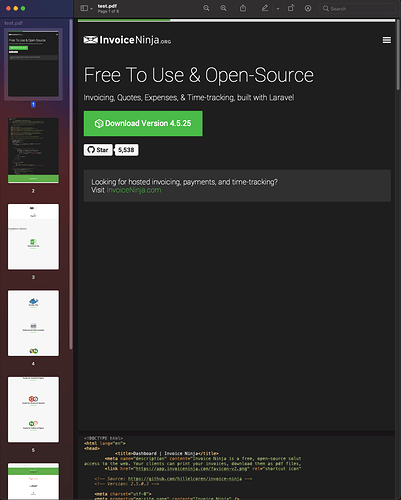I downloaded test.pdf from /var/www/html/invoiceninja/public/storage
I can’t upload a pdf here, so I attached a screen shot of it.
None of these guides are working for me so I am trying different methods, and slowly building a script.
guide1
guide2
This is the script I’ve build so far, and this is what I used for the installation.
I am installing on Debian 10, using Apache2, PHP7.3 (no certificate)