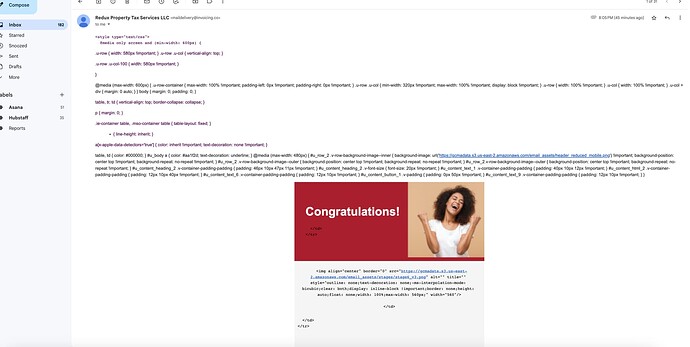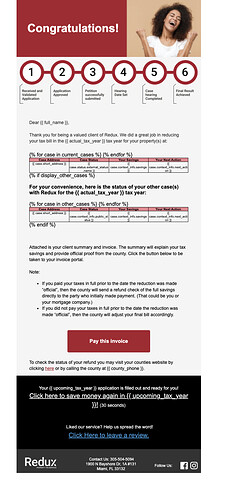Is there any fix for this? Currently on v5.5.106-C114.
Not sure since when the emails started to render improperly, but nevertheless they’ve been sending in a broken state ever since.
It’s a bit embarrassing when you have clients. Since I don’t really send invoices to myself, I wasn’t really made aware of this problem.
Anyway, I figured I’d just redesign the email template from scratch and while the Preview pane renders the template properly, as soon as I save the template, it becomes broken again.
Saving the template seems to be adding unwanted things in the code.
Maybe because the template accepts markdown as well as html, so it might interpret some html as markdown or vice-versa?
Here’s my original template that I insert on the Settings pane, in the body section, if you check the preview pane, you’ll see how it renders fine:
<table style="border-collapse:collapse;border-spacing:0;font-size:12px;font-family:'Helvetica Neue',Helvetica,Arial,sans-serif;" width="450" cellspacing="0" cellpadding="0" border="0">
<tbody>
<tr height="50">
<td align="left">
<img style="border:none;padding:0;padding-bottom:10px;margin:0;" src="$company.logo" alt="FWS" width="70" border="0">
</td>
<td align="right" style="text-transform:uppercase;font-size:32px;color:#f36c34;">invoice</td>
</tr>
<tr>
<td colspan="2">
<table style="border-collapse:collapse;border-spacing:0;color:rgb(51,51,51);background-color:rgb(250,250,250);border-radius:3px;border-color:#ffffff;border-style:solid;border-top-color:#ffffff;border-bottom-color:#ffffff;" cellspacing="0" cellpadding="0" border="1">
<tbody>
<tr height="44">
<td style="font-family:sans-serif;font-size:12px;padding-left:15px;border-style:solid;border-color:#ffffff;border-left-width:0;border-right-width:0;border-bottom-width:1px;border-top-width:6px;border-top-color:#f36c34;border-top-style:solid;" colspan="2">
<span style="color:rgb(102,102,102);font-size:10px;font-weight:600;text-transform:uppercase;">Invoice no.</span>
<br>
<span style="color:#0073ff;">$invoice.number</span>
</td>
</tr>
<tr height="44">
<td style="font-family:sans-serif;font-size:12px;padding-left:15px;border-style:solid;border-color:#ffffff;border-top-width:0px;border-left-width:0;border-right-width:1px;border-bottom-width:1px;" width="225">
<span style="color:rgb(102,102,102);font-size:10px;font-weight:600;text-transform:uppercase;">due by</span>
<br>
<span style="color:#0070c9;">$invoice.due_date</span>
</td>
<td style="font-family:sans-serif;font-size:12px;padding-left:15px;border-style:solid;border-color:#ffffff;border-top-width:0px;border-left-width:0;border-right-width:0;border-bottom-width:1px;" width="225">
<span style="color:rgb(102,102,102);font-size:10px;font-weight:600;text-transform:uppercase;">Balance Due</span>
<br>
<b>$amount</b>
</td>
</tr>
<tr height="90">
<td style="font-family:sans-serif;font-size:12px;padding-left:15px;padding-right:15px;border-style:solid;border-color:#ffffff;border-top-width:0px;border-left-width:0;border-right-width:0;border-bottom-width:0px;padding-top:8px;padding-bottom:8px;" colspan="2">
<br>
Dear $contact.first_name,
<br>
<br>
To view your invoice, please click the button below:
<br>
<br>
<div style="text-align:center;">
<div style="display:inline-block;width:190px;padding-bottom:8px;">
<table cellspacing="0" cellpadding="0">
<tbody>
<tr>
<td align="center" width="190" height="44" bgcolor="#0b4d78" style="-webkit-border-radius:5px;-moz-border-radius:5px; border-radius:5px;color:#ffffff;display:block;">
<a href="$view_url" style="font-size:16px;font-weight:bold;font-family:sans-serif;text-decoration:none;line-height:44px;width:100%;display:inline-block">
<span style="color:#ffffff;">View Invoice</span>
</a>
</td>
</tr>
</tbody>
</table>
</div>
</div>
</td>
</tr>
</tbody>
</table>
</td>
</tr>
<tr>
<td colspan="2" align="center" style="font-family:sans-serif;font-size:12px;color:rgb(150,150,150);padding-top:8px;">Copyright © 2023 My Company Name, Inc.</td>
</tr>
</tbody>
</table>
Now save the template and the code becomes broken:
|  | invoice |
| :-- | --: |
| <table style="border-collapse:collapse;border-spacing:0;color:rgb(51,51,51);background-color:rgb(250,250,250);border-radius:3px;border-color:#ffffff;border-style:solid;border-top-color:#ffffff;border-bottom-color:#ffffff;" cellspacing="0" cellpadding="0" border="1"><tbody><tr height="44"><td style="font-family:sans-serif;font-size:12px;padding-left:15px;border-style:solid;border-color:#ffffff;border-left-width:0;border-right-width:0;border-bottom-width:1px;border-top-width:6px;border-top-color:#f36c34;border-top-style:solid;" colspan="2"><span style="color:rgb(102,102,102);font-size:10px;font-weight:600;text-transform:uppercase;">Invoice no.</span><br><span style="color:#0073ff;">$invoice.number</span></td></tr><tr height="44"><td style="font-family:sans-serif;font-size:12px;padding-left:15px;border-style:solid;border-color:#ffffff;border-top-width:0px;border-left-width:0;border-right-width:1px;border-bottom-width:1px;" width="225"><span style="color:rgb(102,102,102);font-size:10px;font-weight:600;text-transform:uppercase;">due by</span><br><span style="color:#0070c9;">$invoice.due_date</span></td><td style="font-family:sans-serif;font-size:12px;padding-left:15px;border-style:solid;border-color:#ffffff;border-top-width:0px;border-left-width:0;border-right-width:0;border-bottom-width:1px;" width="225"><span style="color:rgb(102,102,102);font-size:10px;font-weight:600;text-transform:uppercase;">Balance Due</span><br><b>$amount</b></td></tr><tr height="90"><td style="font-family:sans-serif;font-size:12px;padding-left:15px;padding-right:15px;border-style:solid;border-color:#ffffff;border-top-width:0px;border-left-width:0;border-right-width:0;border-bottom-width:0px;padding-top:8px;padding-bottom:8px;" colspan="2"><br>Dear $contact.first_name,<br><br>To view your invoice, please click the button below:<br><br><div style="text-align:center;"><div style="display:inline-block;width:190px;padding-bottom:8px;"><table cellspacing="0" cellpadding="0"><tbody><tr><td align="center" width="190" height="44" bgcolor="#0b4d78" style="-webkit-border-radius:5px;-moz-border-radius:5px; border-radius:5px;color:#ffffff;display:block;"><a href="$view_url" style="font-size:16px;font-weight:bold;font-family:sans-serif;text-decoration:none;line-height:44px;width:100%;display:inline-block"><span style="color:#ffffff;">View Invoice</span></a></td></tr></tbody></table></div></div></td></tr></tbody></table> | |
| Copyright © 2023 My Company Name, Inc. | |