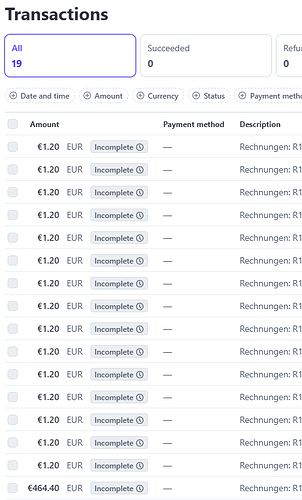Version <v5.11.63>
Environment
Checklist
- Can you replicate the issue on our v5 demo site https://demo.invoiceninja.com or Invoice Ninja?
Sorry, not entering my API Keys to demo sites… - Have you searched existing issues?
yes, some issues were resolved 3 or more years ago… none of the hints helped me. - Have you inspected the logs in storage/logs/laravel.log for any errors?
no errors displayed
Describe the bug
I connected with stripe and activated some payment methods there. Now a customer got an invoice, he goes to the customer portal, chooses to “pay now”, goes throught the steps. Let’s say for simplicity he chooses to pay via credit card, enters needed information and clicks on “pay now”. The customer portal does nothing as if that button wasn’t clicked.
Looking into stripe, I see the payment was started but not completed… do I miss some configuration on invoiceninja or stripe side, so the Api communication doesn’t work?
Steps To Reproduce
sice it may be with my configuration, no additional steps to the description
Expected Behavior
I guess it should redirect to stripe and customer should be able to enter his information to start paying
Additional context
Screenshots
laravel logs:
stripe transactions:
Logs
see screenshots, not of help in my case, no other log beside laravel.log in taht directory.