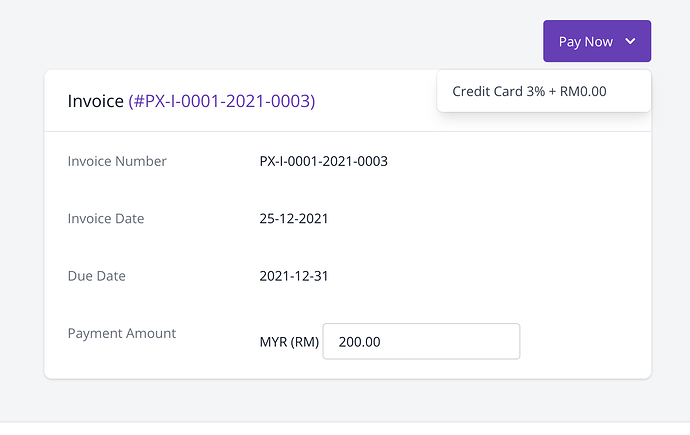Hi
I’m using a self-hosted v5 invoice ninja.
I have set up my Stripe accordingly, however, I cannot see any pay now button on the invoice.
I double-checked the setting for Online payment: enabled Stripe and included the API keys. I have also enabled: Credit cards, bank transfers and iDEAL in the settings.
A note, when I enable Apple Pay in the setting in Invoice Ninja, it shows at the Pay Now.
Otherwise, nothing works. Very odd.
Thanks for any input.
#UPDATES#
I cleared the Required Fields (unticked Client Name, etc in Invoice Ninja), then the credit card option is shown in Pay Now. However, the iDEAL payment methods are still not shown.