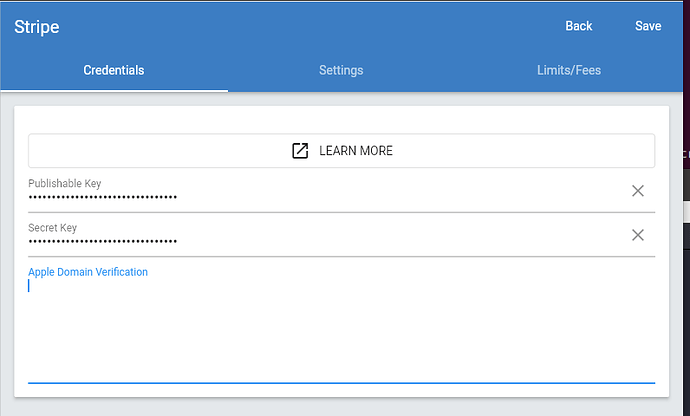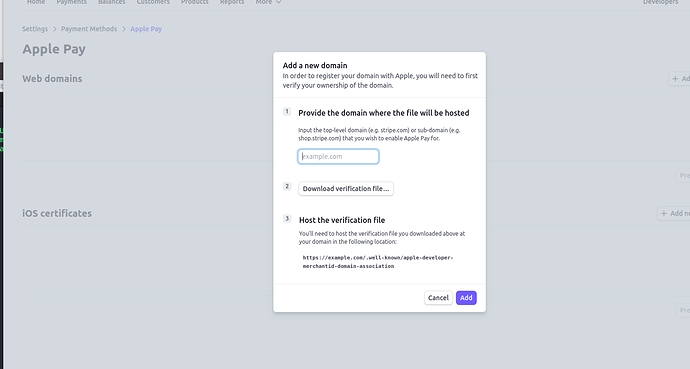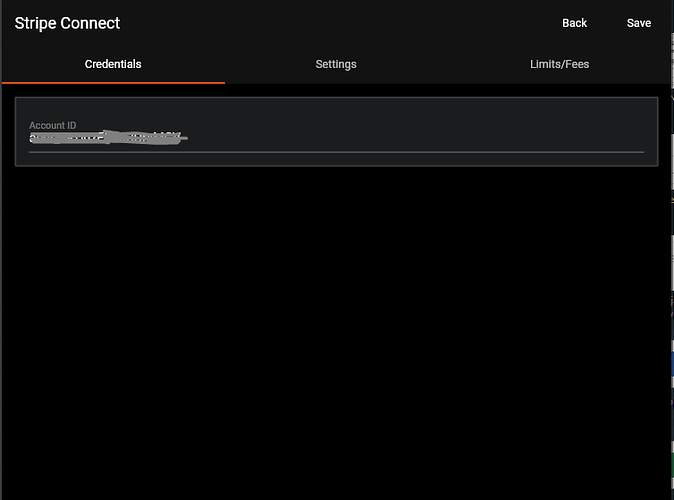Ben77
February 24, 2022, 6:02pm
1
I see on previous forums there have been issues with Stripe and Apple Pay. Have these been resolved?
If so, could you please provide instructions on how to get this setup?
Currently, the following error happens when clients select that payment option in the portal:
There was an error processing your payment [0]. Please try again later. Message:
Unable to register Domain with Apple Pay.
hillel
February 24, 2022, 6:06pm
2
Hi,
@david can you please advise?
david
February 24, 2022, 9:54pm
3
@Ben77
In Settings > Online Payments > Configure Gateways - open your Stripe and click on Credentials.
You’ll need to ensure yo uhave your apple domain verification field filled in. This can be generated in Stripe you’ll want to paste the text in this field and then apple pay should work.
Ben77
February 25, 2022, 12:59am
4
Thanks @david .
However, I do not get that same view when I open Credentials in Stripe. Here is what I see:
david
February 25, 2022, 2:02am
5
Hi Ben,
I have a fix for this in the next release on Sunday.
Ben77
February 25, 2022, 2:03am
6
Ok, sounds good, thank you! I’ll test it out then and let you know how it goes.
Ben77
March 1, 2022, 4:28pm
7
Just wondering if the “Sunday release” has been released yet? If not, when and how do I make sure I’m using the new release? We told clients they could pay with Apple Pay, so they’re asking us when this will be available. Thanks!
Ben77
March 5, 2022, 2:17pm
8
@david
Not to be super pesky, but would like to know one way or the other if Apple Pay will be compatible with Invoice Ninja and Stripe. Thanks
david
March 5, 2022, 8:47pm
9
@Ben77
On release today (06-Mar-2022), the configuration for the domain verification will appear.
Ben77
March 5, 2022, 9:44pm
10
Awesome, thank you so much!