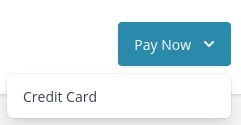Stripe ACH payments for auto-bill are working fine on our self-hosted InvoiceNinja v5 instance, but manual payments via ACH are getting ran with an allowed_source_types of card which I think is making them languish at a status of Incomplete since Stripe can’t process the transaction.
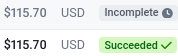
I will confirm with Stripe Support what the allowed_source_types should be set to, we also appear to be hitting a different endpoint (/v1/charges for recurring billing and /v1/payment_intents for these failed payments):
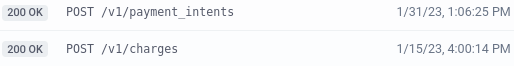
"object": {
"id": "REDACTED",
"object": "payment_intent",
"allowed_source_types": [
"card"
],
"amount": 11570,
"amount_capturable": 0,
"amount_details": {
"tip": {
}
},
"amount_received": 0,
"application": null,
"application_fee_amount": null,
"automatic_payment_methods": null,
"canceled_at": null,
"cancellation_reason": null,
"capture_method": "automatic",
"charges": {
"object": "list",
"data": [
],
"has_more": false,
"total_count": 0,
"url": "/v1/charges?payment_intent=REDACTED"
},
"client_secret": "REDACTED",
"confirmation_method": "automatic",
"created": 1675199185,
"currency": "usd",
"customer": "REDACTED",
"description": "Invoice REDACTED for $115.70 for REDACTED",
"invoice": null,
"last_payment_error": null,
"latest_charge": null,
"livemode": true,
"metadata": {
"gateway_type_id": "1",
"payment_hash": "REDACTED"
},
"next_action": null,
"next_source_action": null,
"on_behalf_of": null,
"payment_method": null,
"payment_method_options": {
"card": {
"installments": null,
"mandate_options": null,
"network": null,
"request_three_d_secure": "automatic"
}
},
"payment_method_types": [
"card"
],
"processing": null,
"receipt_email": null,
"review": null,
"setup_future_usage": "off_session",
"shipping": null,
"source": null,
"statement_descriptor": null,
"statement_descriptor_suffix": null,
"status": "requires_source",
"transfer_data": null,
"transfer_group": null
}
}