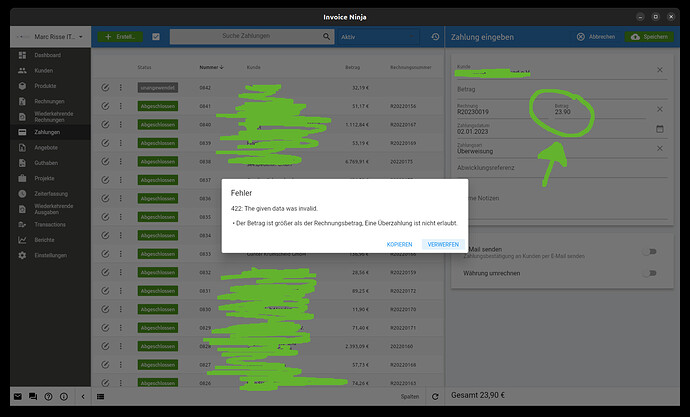marcri
January 2, 2023, 8:28am
1
Hello, I am not able to enter a higher payment amount although I allowed it in the settings.
the error mesage (sorry, german):
• Der Betrag ist größer als der Rechnungsbetrag, Eine Überzahlung ist nicht erlaubt.
Best,
hillel
January 2, 2023, 9:00am
2
Hi,
Are you able to post a screenshot of the edit payment screen?
marcri
January 2, 2023, 9:16am
3
Hello, oh man, now it’s getting exciting. i wanted to take a screenshot in firefox, that’s easier than in the app, and via firefox it went smoothly. The problem seems to be the app. I will try to reproduce with an other invoice
hillel
January 2, 2023, 9:17am
4
I’m not sure, I wouldn’t expect different behavior in the app vs browser.
marcri
January 2, 2023, 9:24am
5
This happens only in the APP. (Version 5.0.104 Rev 34)
hillel
January 2, 2023, 9:28am
6
What’s the balance of the selected invoice?
marcri
January 2, 2023, 9:30am
7
it was 23.80. I added 10 cents overpayment. the other case was 29.99 → 32.19
hillel
January 2, 2023, 9:31am
8
In that case you would need to set 23.90 as the total payment amount and set 23.80 for the invoice.
marcri
January 2, 2023, 9:35am
9
sorry, i don’t understand. Where do I specify that?
hillel
January 2, 2023, 9:39am
10
In the total amount field (which is blank) set it to 23.90. In the invoice amount field (which is 23.90) set it to 23.80. This tells the app to create a payment for 23.90 and to apply 23.80 to the invoice.
marcri
January 2, 2023, 9:49am
11
thank you. i was probably too blind
joel
February 1, 2023, 11:42am
12
I don’t have a total amount field. Mine goes directly from Client to Invoice. There is no line in between to enter the total amount.
joel
February 1, 2023, 11:58am
13
I fixed it by going to payment settings → enable applying payments later.