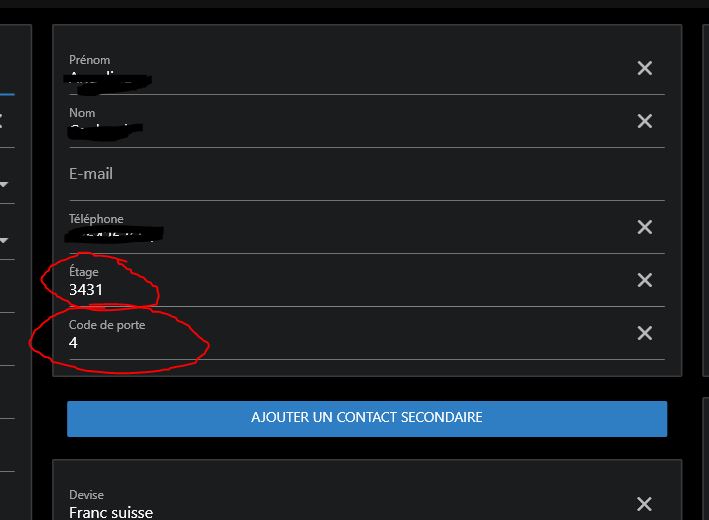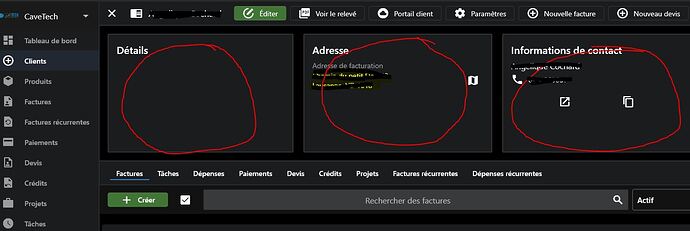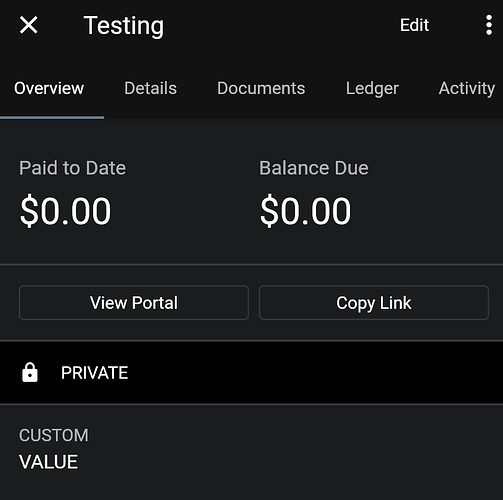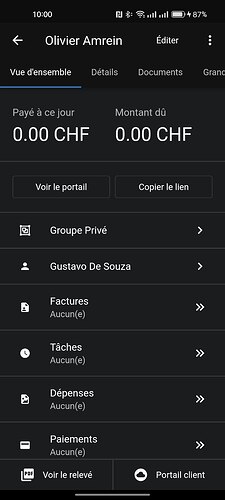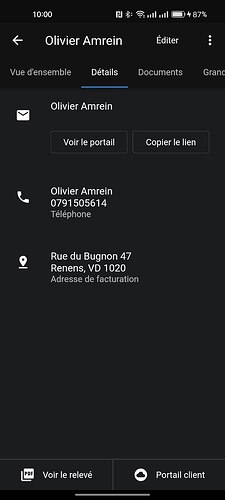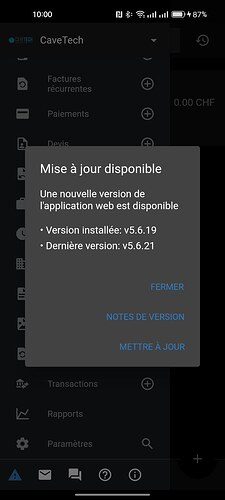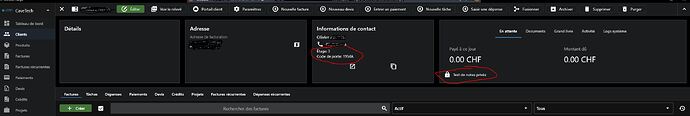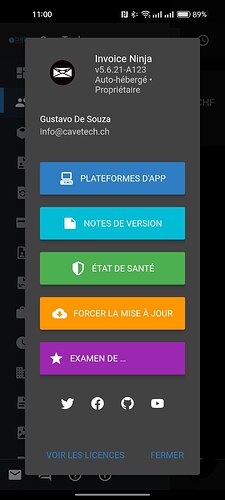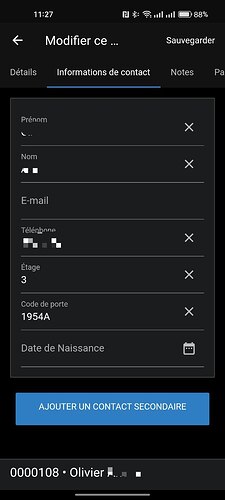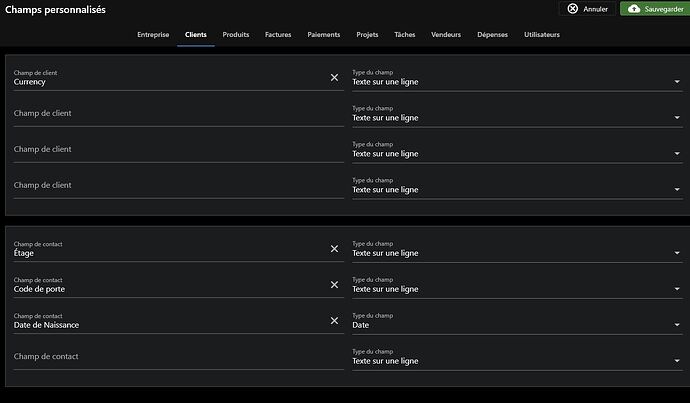Hello,
I have 2 custom fields for my contacts and I need to see it on Client’s page like…
The field has the client’s floor and when I arrive at his building I need to click on “Edit Client” to see the field with the floor.
How can I show the field on the details page?
Regards
hillel
March 30, 2023, 4:53pm
2
Hi,
We’ll look into adding it.
2 Likes
@hillel thank you !
Since we are talking about custom fields, I can’t find a way to put a “payment custom field” to show in the invoice, do you know if it’s possible and how?
Regards
hillel
March 31, 2023, 8:57am
4
I’m not sure if it’s supported, @david can you please advise?
david
March 31, 2023, 11:03pm
5
@cavetech
You could try using
$payment.custom1
$payment.custom2
$payment.custom3
$payment.custom4
1 Like
Hello there.
I saw (long time) the custom field was add into the client’s page (thanks for that), although it’s not showing in the mobile app (where I need most) and also, I put some information in the “Private Notes” and it shows in the client’s page but just in the computer, not in mobile either.
Can you see if there’s something you can do?
hillel
July 26, 2023, 7:46am
8
Hi,
Are you referring to the Android/iOS mobile app or do you mean when viewing the client portal on a mobile device?
hillel
July 26, 2023, 7:49am
10
Which version are you using? It seems to work in my tests.
hillel
July 26, 2023, 8:52am
12
Thanks for the screenshots!
Hi.
Yes, he has…
Actually, the “private note” is showing (I made a mistake) but the custom field no.
For the version, are you talking about this one?:
hillel
July 26, 2023, 9:10am
14
Can you please post a screenshot of your client custom field settings?
hillel
July 26, 2023, 9:32am
16
I mean on Settings > Custom Fields.
hillel
July 26, 2023, 10:16am
18
Thanks! I see the issue, it looks like these are custom contact fields. We’ll look into adding them.
1 Like