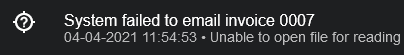My installation of Invoice Ninja (v5.1.34-C45, Ubuntu 20.04, Apache, MariaDB) fails to send invoice emails, whether invoked by the cron task (recursive, the status of invoices does change to ‘send’) or manually by clicking the corresponding button for a invoice on the GUI.
When using the manual send option, I receive the following error message: “TimeoutException after 0:00:30.000000: Future not completed”. Nothing in the Laravel log, nothing in the web server log and nothing in the system_logs database table about this error when it occurs (same result with APP_DEBUG set to true).
I temporarily switched the QUEUE_CONNECTION value to database, this fixed the ‘timeout’ exception visually but just resulted in the email tasks being stuck (other jobs were successfully processed, confirmed this as they were being removed from the jobs table, except the tasks responsible for sending the emails). Again, nothing in either of the 3 possible logging sources.
I have ‘triple’ checked that the email settings in the configuration file are valid and correct; tested with both SMTP and Sendmail. I’m not sure if this is a valid way of verifying if the email settings are indeed correct but the password reset feature on the login page does send me emails, with both mentioned mail drivers.
Another debug step I did was setting the various PHP parameters very high (timeout 500 seconds, 1gb memory limit), both PHP 7.4 and PHP 8.0. All with the same ‘timeout’ error as a result.
Love to hear if I’m missing something here, or if this could be some sort of bug.