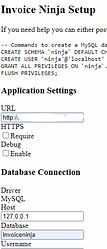Hello everyone,
I’ve been trying to get the self-host of invoiceninja working for a while now. On my dedicated server I set up a ubuntu 18.04 VM on which I invoiceninja + mysql and php7.3-fpm (nginx as webserver)
However, I run into a number of problems:
- Setup page is not displayed correctly, its is very minimalistic (see screenshot).
- After the setup page i get the message:
"error: app is already configured, backup then delete the .env file to re-run the setup" - After executing step 2 it displays:
"Oops, something went wrong" - after a clean 3rd clean install it displays the loging page very minimalistic (unable to login and it
displays the IP of the vm in the browsers URL after timeout)
output of laravell-error.log
Blockquote [2021-01-06 22:56:37] production.ERROR: Doctrine\DBAL\Driver\PDOException [1698] : /var/www/invoice-ninja/vendor/doctrine/dbal/lib/Doctrine/DBAL/Driver/PDOConnection.php [Line 47] => SQLSTATE[HY000] [1698] Access denied for user ‘forge’@‘localhost’ {“context”:“PHP”,“user_id”:0,“account_id”:0,“user_name”:“”,“method”:“GET”,“user_agent”:“Mozilla/5.0 (Windows NT 10.0; Win64; x64) AppleWebKit/537.36 (KHTML, like Gecko) Chrome/87.0.4280.88 Safari/537.36 Edg/87.0.664.66”,“locale”:“en”,“ip”:“192.168.122.1”,“count”:1,“is_console”:“no”,“is_api”:“no”,“db_server”:“mysql”,“url”:“login”}
] Access denied for user ‘forge’@‘localhost’ {“context”:“PHP”,“user_id”:0,“account_id”:0,“user_name”:“”,“method”:“POST”,“user_agent”:“Mozilla/5.0 (Windows NT 10.0; Win64; x64) AppleWebKit/537.36 (KHTML, like Gecko) Chrome/87.0.4280.88 Safari/537.36 Edg/87.0.664.66”,“locale”:“en”,“ip”:“192.168.122.1”,“count”:8,“is_console”:“no”,“is_api”:“no”,“db_server”:“mysql”,“url”:“setup”}
[2021-01-06 22:56:37] production.ERROR: Doctrine\DBAL\Driver\PDOException [1698] : /var/www/invoice-ninja/vendor/doctrine/dbal/lib/Doctrine/DBAL/Driver/PDOConnection.php [Line 47] => SQLSTATE[HY000] [1698] Access denied for user ‘forge’@‘localhost’ {“context”:“PHP”,“user_id”:0,“account_id”:0,“user_name”:“”,“method”:“GET”,“user_agent”:“Mozilla/5.0 (Windows NT 10.0; Win64; x64) AppleWebKit/537.36 (KHTML, like Gecko) Chrome/87.0.4280.88 Safari/537.36 Edg/87.0.664.66”,“locale”:“en”,“ip”:“192.168.122.1”,“count”:2,“is_console”:“no”,“is_api”:“no”,“db_server”:“mysql”,“url”:“login”}
[2021-01-06 22:56:37] production.ERROR: Illuminate\Database\QueryException [1698] : /var/www/invoice-ninja/vendor/laravel/framework/src/Illuminate/Database/Connection.php [Line 664] => SQLSTATE[HY000] [1698] Access denied for user ‘forge’@‘localhost’ (SQL: select count(*) as aggregate fromuserswhereusers.deleted_atis null) {“context”:“PHP”,“user_id”:0,“account_id”:0,“user_name”:“”,“method”:“GET”,“user_agent”:“Mozilla/5.0 (Windows NT 10.0; Win64; x64) AppleWebKit/537.36 (KHTML, like Gecko) Chrome/87.0.4280.88 Safari/537.36 Edg/87.0.664.66”,“locale”:“en”,“ip”:“192.168.122.1”,“count”:3,“is_console”:“no”,“is_api”:“no”,“db_server”:“mysql”,“url”:“login”}
[2021-01-06 22:56:42] production.ERROR: Doctrine\DBAL\Driver\PDOException [1698] : /var/www/invoice-ninja/vendor/doctrine/dbal/lib/Doctrine/DBAL/Driver/PDOConnection.php [Line 47] => SQLSTATE[HY000] [1698] Access denied for user ‘forge’@‘localhost’ {“context”:“PHP”,“user_id”:0,“account_id”:0,“user_name”:“”,“method”:“GET”,“user_agent”:“Mozilla/5.0 (Windows NT 10.0; Win64; x64) AppleWebKit/537.36 (KHTML, like Gecko) Chrome/87.0.4280.88 Safari/537.36 Edg/87.0.664.66”,“locale”:“en”,“ip”:“192.168.122.1”,“count”:4,“is_console”:“no”,“is_api”:“no”,“db_server”:“mysql”,“url”:“/”}
[2021-01-06 22:56:42] production.ERROR: Doctrine\DBAL\Driver\PDOException [1698] : /var/www/invoice-ninja/vendor/doctrine/dbal/lib/Doctrine/DBAL/Driver/PDOConnection.php [Line 47] => SQLSTATE[HY000] [1698] Access denied for user ‘forge’@‘localhost’ {“context”:“PHP”,“user_id”:0,“account_id”:0,“user_name”:“”,“method”:“GET”,“user_agent”:“Mozilla/5.0 (Windows NT 10.0; Win64; x64) AppleWebKit/537.36 (KHTML, like Gecko) Chrome/87.0.4280.88 Safari/537.36 Edg/87.0.664.66”,“locale”:“en”,“ip”:“192.168.122.1”,“count”:5,“is_console”:“no”,“is_api”:“no”,“db_server”:“mysql”,“url”:“/”}
[2021-01-06 22:56:42] production.ERROR: Doctrine\DBAL\Driver\PDOException [1698] : /var/www/invoice-ninja/vendor/doctrine/dbal/lib/Doctrine/DBAL/Driver/PDOConnection.php [Line 47] => SQLSTATE[HY000] [1698] Access denied for user ‘forge’@‘localhost’ {“context”:“PHP”,“user_id”:0,“account_id”:0,“user_name”:“”,“method”:“GET”,“user_agent”:“Mozilla/5.0 (Windows NT 10.0; Win64; x64) AppleWebKit/537.36 (KHTML, like Gecko) Chrome/87.0.4280.88 Safari/537.36 Edg/87.0.664.66”,“locale”:“en”,“ip”:“192.168.122.1”,“count”:6,“is_console”:“no”,“is_api”:“no”,“db_server”:“mysql”,“url”:“setup”}
[2021-01-06 22:56:42] production.ERROR: Doctrine\DBAL\Driver\PDOException [1698] : /var/www/invoice-ninja/vendor/doctrine/dbal/lib/Doctrine/DBAL/Driver/PDOConnection.php [Line 47] => SQLSTATE[HY000] [1698] Access denied for user ‘forge’@‘localhost’ {“context”:“PHP”,“user_id”:0,“account_id”:0,“user_name”:“”,“method”:“GET”,“user_agent”:“Mozilla/5.0 (Windows NT 10.0; Win64; x64) AppleWebKit/537.36 (KHTML, like Gecko) Chrome/87.0.4280.88 Safari/537.36 Edg/87.0.664.66”,“locale”:“en”,“ip”:“192.168.122.1”,“count”:7,“is_console”:“no”,“is_api”:“no”,“db_server”:“mysql”,“url”:“setup”}
[2021-01-06 23:11:56] production.ERROR: Doctrine\DBAL\Driver\PDOException [1698] : /var/www/invoice-ninja/vendor/doctrine/dbal/lib/Doctrine/DBAL/Driver/PDOConnection.php [Line 47] => SQLSTATE[HY000] [1698
i followed this guide and tested with php 7.2 and 7.3
In the past I’ve had this working with the same guide. I dont know if there has been an update that can cause this issue
please assist on this