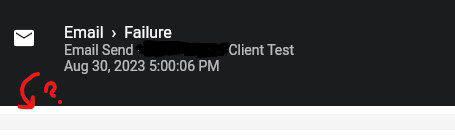Hello,
I just discovered Invoice Ninja, and figured I would try it out. I was able to set up and import my clients/invoices, integrate with a payment processor (still testing there), get crons working but now I am trying to get emails to work.
Since my volume is really low, I decided to try Sendgrid to simplify the process since they give 100 free emails per month.
I created an API key, added the proper info, and on my first test, an email went through and shows up on the Sendgrid side as well. This was all done in the .env file. I moved along for a bit setting up other things, like customizing invoices, but then wanted to test again.
On my second test - no email. Same with any of the following tests. Sendgrid doesn’t see it as being sent.
I don’t see any errors logs in storage/logs, and there is nothing in the System Logs tab in the Dashboard of Invoice Ninja.
I also am not 100% sure if the queue is needed for email to work properly or not. I enabled it by changing it to database, but then tried testing again with it set to sync. In both cases, no emails were sent out (but a popup did say “this is being added to the queue”)
(Sidenote: I also don’t know how to view the queue, in case all of a sudden my tests will all send at once. Assume this is something on the server side I’d have to see, but I wasn’t sure if there was something in the dashboard too).
The only other important factor is that my host limits CRONS to every 15 minutes, so I have my cron set to 0,20,40 - I don’t know if this makes a difference or is a problem overall, but I’ve waited over an hour just in case it has something to do with the queue, but I’m still at only one successful email sent through Sendgrid despite a few attempts. Any advice would be appreciated.
My Health Check shows all green checkmarks except SnapPDF not enabled.
v5.7.5-C123
(Also of note, I’ve looked through a lot of support stuff here, a lot of people link to github articles that don’t exist anymore. I assume the contents might be the same stuff found at this guide but not 100% sure).