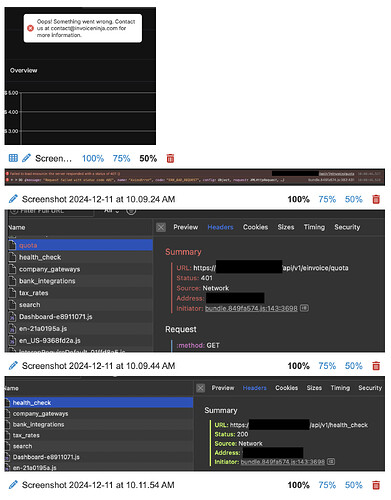Version
v5.11.0
Environment
Docker
Checklist
- Can you replicate the issue on our v5 demo site? No
- Have you searched existing issues? Yes
- Have you inspected the logs in storage/logs/laravel.log for any errors? Yes, nothing really helpful in logs, see below
Describe the bug
Upon loading the app, I get the generic “Oops! Something went wrong. Contact us at [email protected] for more information.”. App seems to generally work fine, nothing in the logs that’s obvious, except looking in the browser console I see a 401 error to /api/v1/einvoice/quota
Steps To Reproduce
Unclear what caused / started this, but happens for me on every page load.
Expected Behavior
No error, of course.
Additional context
Other API endpoints being hit from the browser (e.g. health-check etc) are working fine, so I sorta dont suspect a reverse-proxy issue, but maybe?
Thanks for any help!
Screenshots
(screenshot of multiple screenshots because Im only allowed 1 as a new user)
Logs
[2024-12-10 06:20:00] production.INFO: Performing Autobilling 2024-12-10 06:20:00
[2024-12-10 23:30:00] production.INFO: updating currencies
[2024-12-11 06:20:00] production.INFO: Performing Autobilling 2024-12-11 06:20:00
Container logs:
172.20.0.17 - 11/Dec/2024:18:03:28 +0000 "GET /index.php" 200