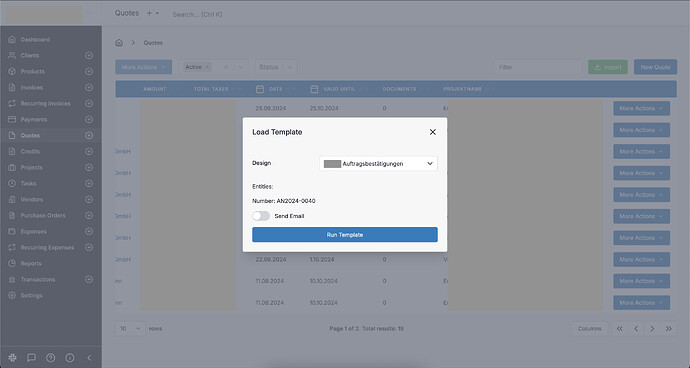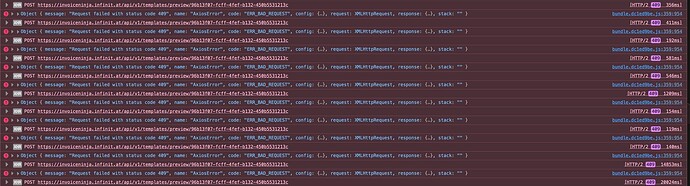Hello community,
Some of my customers request an order confirmation after placing their order. From what I can see, there is no built-in workflow for this in Invoice Ninja. So, I thought I’d try using the “Run Template” feature to achieve this.
I exported my current “Custom Design,” saved it as “Auftragsbestätigungen” and made the necessary adjustments. Then, I clicked on an existing quote, selected “More Actions” > “Run Template,” chose the modified design, and clicked “Run Template” (see screenshot). However, the process remains stuck with the status “Processing”.
I’m not entirely sure if I’m using this feature correctly or if it can even accomplish what I’m aiming for. My expectation was that the quote would generate a new PDF with the “Auftragsbestätigungen” design/template, which I could then download and send to the customer via email.
So, I have two main questions:
1. Why does the “Run Template” process remain stuck on “Processing”?
2. Does the “Run Template” function serve the purpose I’m aiming for?
Im using the latest self-hosted docker version v5.10.29. This is what i see in the logs from the application container (docker logs -f invoiceninja-app-1):
—snip—
10.0.10.101 - 25/Sep/2024:18:40:45 +0000 “POST /index.php” 409
2024-09-25 18:40:45 App\Services\Template\TemplateAction … RUNNING
2024-09-25 18:40:46 App\Services\Template\TemplateAction … 224.51ms FAIL
fd4d:6169:6c63:10::101 - 25/Sep/2024:18:40:50 +0000 “POST /index.php” 409
10.0.10.101 - 25/Sep/2024:18:40:55 +0000 “POST /index.php” 409
INFO No scheduled commands are ready to run.
fd4d:6169:6c63:10::101 - 25/Sep/2024:18:41:00 +0000 “POST /index.php” 409
10.0.10.101 - 25/Sep/2024:18:41:05 +0000 “POST /index.php” 409
10.0.10.101 - 25/Sep/2024:18:41:10 +0000 “POST /index.php” 409
fd4d:6169:6c63:10::101 - 25/Sep/2024:18:41:15 +0000 “POST /index.php” 409
fd4d:6169:6c63:10::101 - 25/Sep/2024:18:41:20 +0000 “GET /index.php” 200
—/snip—
Best regards,
Thomas