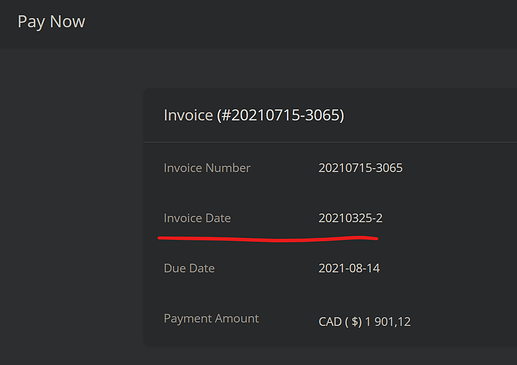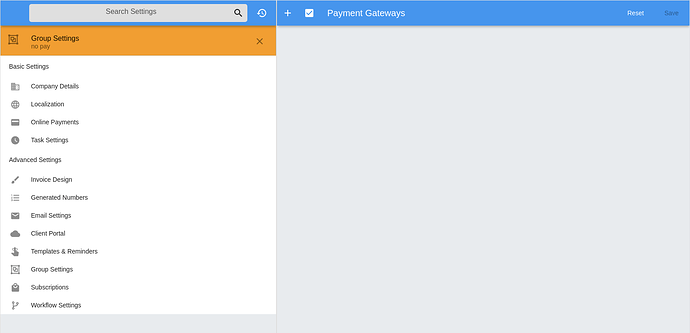Is there a way to remove the Pay Now option from the invoice screen in the client portal? We do not accept online payments from the vast majority of our clients. We currently have groups set up to delineate who can and who can’t but even on the can’t group, the Pay Now option appears.
I may not answer for @imdlive but if that helps, I noticed that issue too with the “Pay Now” button, and here is what I get in the client portal for a pending invoice:
Basically, it’s just a summary of the invoice, with no option to really “pay it now”, so yeah, it would be nice to remove that button if no online payment is setup.
If I may hit two birds with one stone, too, the “Invoice Date” line is actually showing the PO Number of that invoice (I double checked the invoice directly and the date is correctly set). That would be a moot point of course in my case if the Pay Now button disappears, until I set up online payments (if ever).
Thanks!
I’ve created some tests, and I cannot recreate this issue.
When you created the No Pay Group - did you remove the payment gateway from that group? When editting the Group / Payment Gateways - it should be empty for the no payment group
We solved this ourselves by adding and removing a gateway. Once we did that, the pay now option was removed.