okay it`confirmed by my self, i have created a invoice on 19. June and set reminder to send after 3 day after the due date and nothing happens.
The Software set the Last Sent date but doesn`t sent the mail
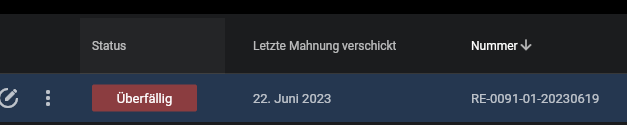
okay it`confirmed by my self, i have created a invoice on 19. June and set reminder to send after 3 day after the due date and nothing happens.
The Software set the Last Sent date but doesn`t sent the mail
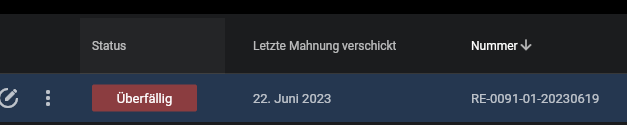
Supported by Invoice Ninja and Event Schedule