What is this guys? ![]()
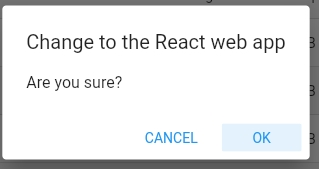
I know about the Desktop app in the Microsoft Windows store. But the new above; what is that?
Thanks in advance.
What is this guys? ![]()
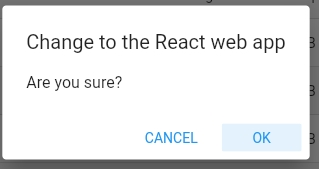
I know about the Desktop app in the Microsoft Windows store. But the new above; what is that?
Thanks in advance.
It’s another Web-GUI of Invoice Ninja
EDIT: You can discover it here:
Thanks a bunch! ![]()
But what is the point? Why not use the native one?
I mean what is the difference between the standard GUI and that one?
Any pros/cons by the way?
The React-App has iproved editors for templates ‘n stuff (kind o’ notepad++ with autofill), better exports (you can rearrange the columns for example). But there are other limitations though.
[EDIT]
Oh, and of course the design is much fancier in my opinion. Looks more up to date, if you know what I mean.
[/EDIT]
I didn’t write notes, so I just can give a little example of which aspects I do remember. Better try it yourself. But be aware: You can’t easily switch back to the Flutter-web-app after once you change to React. But therefor the desktop-apps are made which are based on Flutter.
Thanks @Schmitti, that’s all correct.
Our plan is to use React for web and Flutter for desktop/mobile, we feel this combination provides best in class performance for every platform.
You can compare the two web apps here:
So how do you change back to the old GUI if you do not like the new one? ![]()
Kind regards
If you prefer the old GUI the best option is to install the desktop app, it has an identical interface and has better performance.
Alternatively, you can run this SQL query to switch back.
UPDATE accounts SET set_react_as_default_ap = 0;
Thanks Hillel.
So are your plans are to discontinue the old web GUI?
Correct, that’s the plan.
Ok, thanks a bunch Hillel.
I’ll just better get used to the new UI then. ![]()
Out of curiosity, if you like the old UI is there a reason you don’t want to use the desktop app?
Hi Hillel.
Well the overview is somewhat better on the older UI I’d think.
I trust my server more with the direct connection than a PC app that has to connect to the website. ![]()
Ditto especially when it comes to running updates too.
Plus I work in-front of my work stationary pcs all day long so using a web browser feels more simple and efficient/faster and easier than having to open yet another desktop app.
The desktop app is as I see it, more useful when you are “on the go” and having it on your laptop works fine - if you really need to access it and so some work/invoicing while out of the office.
Thanks for the feedback!
The desktop app UI overview is the same as the old web app, they’re same app built from one codebase (as well as the mobile apps).
FYI… all apps (web/desktop/mobile) work the same way, they use the Invoice Ninja API to make requests. I hear you about liking to stay in the browser.
Short question regarding the React - I have tried to install using the zip but i constantly got a white screen - so I downloaded again, but this time I used the react-invoiceninja.tar.
Strange things happen, the white screen is gone, but I just wonder why we have so many bundle.js and json files in the publci directory.
What is that used for?
Is this just not cleaned? I mean, it is 500plus objects in public instead of just 30.
Used latest 5.9.4
I believe this is a work in progress. The React tar is using our new approach to bundle the app, this will eventually replace the main zip file.
Why do you not use the auto update function?
Sounds like you are attempting to manually update the web app?
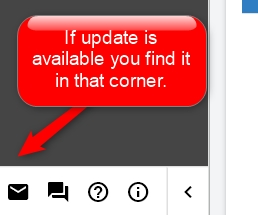
Supported by Invoice Ninja and Event Schedule