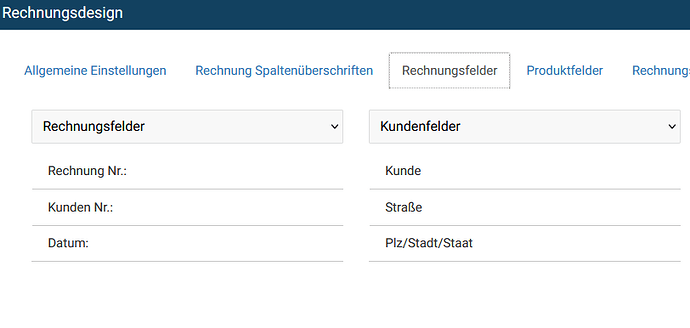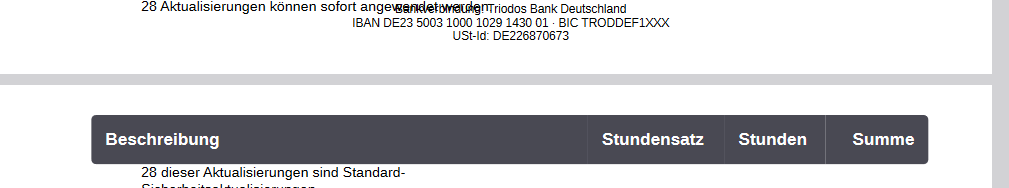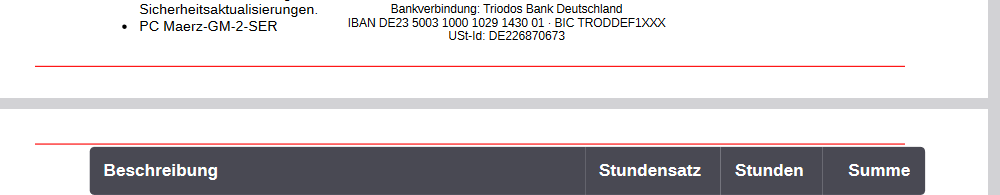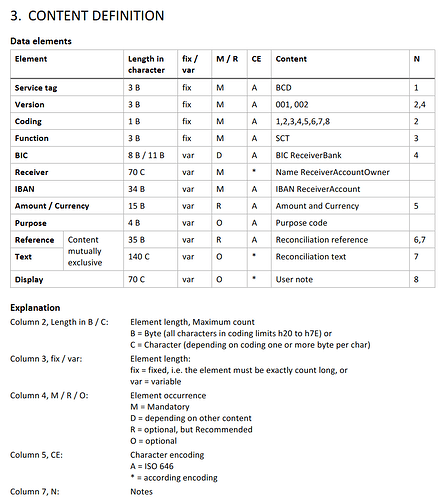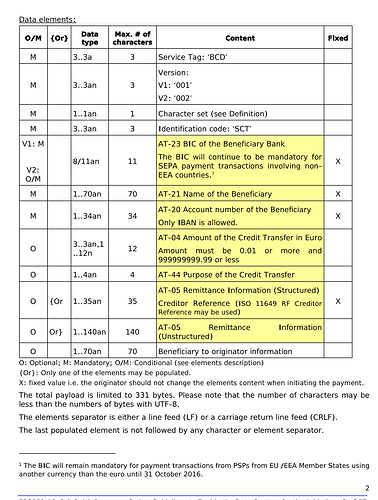Hello,
after my post here got the not so satisfying answer that the service is only for Hostet customers, I started to port my design from version 4 to version 5.
I came across the following obstacles and hope you can help me:
-
in version 4 you could simply drag and drop the customer number into the invoice fields, which made it appear in the $invoiceDetails variable.
In version 5 it is no longer possible to get the customer number into the invoice details. Have I overlooked something here? I didn’t want to adjust the whole area manually. -
in version 4 I had generated the QR code as follows:
{
"style": "epcqr",
"qr": "BCD\n001\n1\nSCT\nBICDDEF1XXX\nKontoinhaber\nIVIBAN123456485236587\nEUR$invoice.balanceAmount\n\n\n$invoice.invoiceNumber Kd-Nr: $client.idNumber\n",
"fit": "100",
"eccLevel": "M"
},
In addition to the bank details, the amount and the invoice number, the customer number was also included here.
In version 5, the variable $sepa_qr_code is the simpler version for most. However, the reference to the customer number is missing here, which is included in the purpose of use for most banking apps. I need this customer number for automatic posting in accounting. Is there any way to include the customer number?
- with long invoices, e.g. from my time recording at the end of the month, I’m getting desperate with the invoice footer.
In version 4 the footer was only on the last page, not quite nice but it didn’t create an ugly image like this when generating.
I think the question about the footer only on the last page has already been answered, then only the question: How do I get a fixed height and thus a corresponding page break for the [data-ref=“table”] so that my invoice design still fits the DIN5008B?
Thanks for the help.