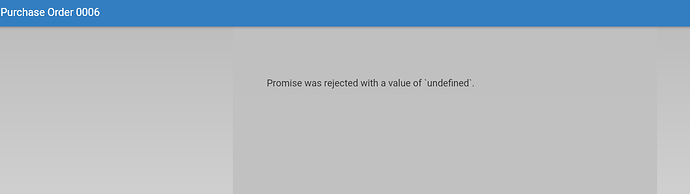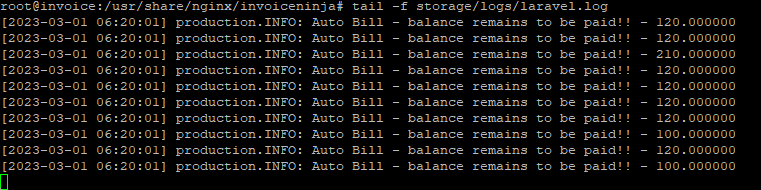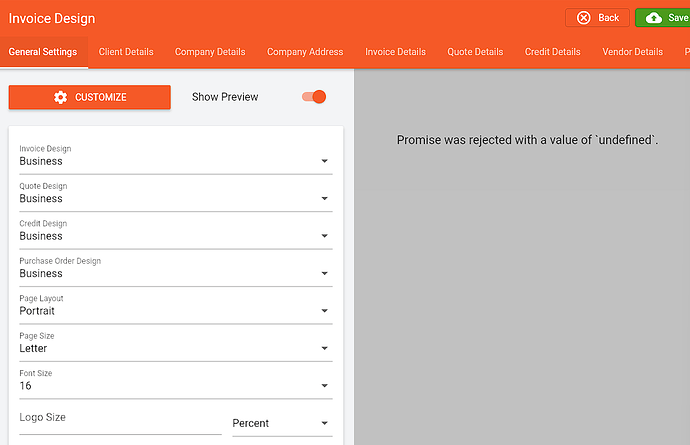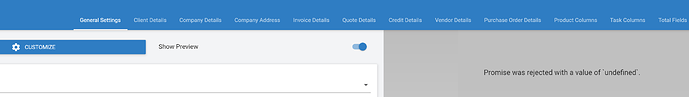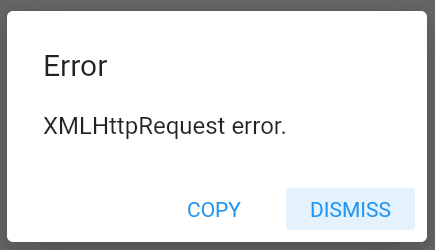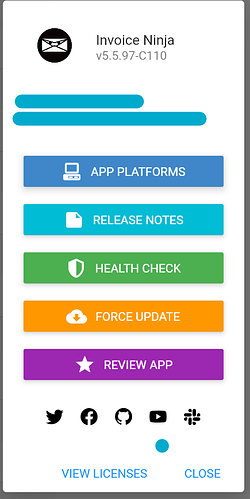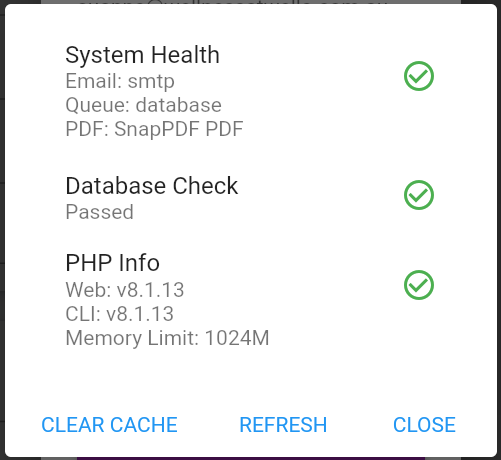I am getting errors when generating PDF’s in Purchase Orders. All other modules can generate PDFs fine only with PO that I am getting this error. Am I missing something?
Version: 5.5.78-C108
This is the error I am getting:
“Promise was rejected with a value of ‘undefined’.”
david
March 1, 2023, 8:17am
3
@mozi340
You’ll want to inspect the logs in storage/logs/laravel.log
It doesn’t seem to show any logs related to this when generating the PDF.
I have exactly the same issue … no message in the log!?
GV
david
March 9, 2023, 2:39am
6
@mozi340 @george3430
Can you advise if 5.5.84 fixes this?
It Seems to fix it in my dev system … about to try it in my prod system … just running a back up now just in case …
v5.5.84 fixed mine as well.
thanks!
1 Like
@david I am on v5.5.86-C109 and that error message is shown when using Invoice Design → Show Preview is toggled on as well.
david
March 11, 2023, 5:14am
11
@classicpatrick
Can you advise the last error in storage/logs/laravel.log
[2023-03-11 05:03:25] production.ERROR: The process "'/usr/share/nginx/invoiceninja/vendor/beganovich/snappdf/versions/1107974-Linux_x64/chrome-linux/chrome' '--headless' '--disable-gpu' '--disable-translate' '--disable-extensions' '--disable-sync' '--disable-background-networking' '--disable-software-rasterizer' '--disable-default-apps' '--disable-dev-shm-usage' '--safebrowsing-disable-auto-update' '--run-all-compositor-stages-before-draw' '--no-first-run' '--no-margins' '--no-sandbox' '--print-to-pdf-no-header' '--hide-scrollbars' '--ignore-certificate-errors' '--print-to-pdf=/tmp/pdf_JKkYx4.pdf' '/tmp/html_B0Tp82.html'" exceeded the timeout of 60 seconds. {"userId":1,"exception":"[object] (Symfony\\Component\\Process\\Exception\\ProcessTimedOutException(code: 0): The process \"'/usr/share/nginx/invoiceninja/vendor/beganovich/snappdf/versions/1107974-Linux_x64/chrome-linux/chrome' '--headless' '--disable-gpu' '--disable-translate' '--disable-extensions' '--disable-sync' '--disable-background-networking' '--disable-software-rasterizer' '--disable-default-apps' '--disable-dev-shm-usage' '--safebrowsing-disable-auto-update' '--run-all-compositor-stages-before-draw' '--no-first-run' '--no-margins' '--no-sandbox' '--print-to-pdf-no-header' '--hide-scrollbars' '--ignore-certificate-errors' '--print-to-pdf=/tmp/pdf_JKkYx4.pdf' '/tmp/html_B0Tp82.html'\" exceeded the timeout of 60 seconds. at /usr/share/nginx/invoiceninja/vendor/symfony/process/Process.php:1154)
david
March 11, 2023, 10:37pm
13
@classicpatrick
Can you advise if all PDFs are failing to generate, or only some? ie. just Purchase Orders, just in the Invoice Design Preview.
Just in the invoice design preview. all other PDFs generate without issue
david
March 11, 2023, 11:27pm
16
@classicpatrick
Are you on 5.5.87?
Are there any other errors in the logs, or jus the chrome timeout one?
That is the only line in the log that shows up when the error displays. I am on version v5.5.88-C109 and still produced the error
david
March 12, 2023, 8:57pm
18
@classicpatrick
Thanks for persisting with me, I’ve found this issue and will tag a fix in .89
1 Like
I have this same issue
when I try to generate an invoice I get this
Linux Version
Apace Vesion
It seems to be moaning about Chrome …
See Laravel Log below
[2023-03-22 01:44:03] production.ERROR: The command “‘/var/www/invoiceninja/vendor/beganovich/snappdf/versions/1083420-Linux_x64/chrome-linux/chrome’ ‘–headless’ ‘–disable-gpu’ ‘–disable-translate’ ‘–disable-extensions’ ‘–disable-sync’ ‘–disable-background-networking’ ‘–disable-software-rasterizer’ ‘–disable-default-apps’ ‘–disable-dev-shm-usage’ ‘–safebrowsing-disable-auto-update’ ‘–run-all-compositor-stages-before-draw’ ‘–no-first-run’ ‘–no-margins’ ‘–no-sandbox’ ‘–print-to-pdf-no-header’ ‘–hide-scrollbars’ ‘–ignore-certificate-errors’ ‘–print-to-pdf=/tmp/pdf_Db9WPs.pdf’ ‘/tmp/html_HwMt9v.html’” failed.
Exit Code: 127(Command not found)
Working directory: /var/www/invoiceninja/public
/var/www/invoiceninja/vendor/beganovich/snappdf/versions/1083420-Linux_x64/chrome-linux/chrome:
error while loading shared libraries: libnss3.so: cannot open shared object file: No such file or directory
{“userId”:2,“exception”:"[object] (Symfony\Component\Process\Exception\ProcessFailedException(code: 0): The command "‘/var/www/invoiceninja/vendor/beganovich/snappdf/versions/1083420-Linux_x64/chrome-linux/chrome’ ‘–headless’ ‘–disable-gpu’ ‘–disable-translate’ ‘–disable-extensions’ ‘–disable-sync’ ‘–disable-background-networking’ ‘–disable-software-rasterizer’ ‘–disable-default-apps’ ‘–disable-dev-shm-usage’ ‘–safebrowsing-disable-auto-update’ ‘–run-all-compositor-stages-before-draw’ ‘–no-first-run’ ‘–no-margins’ ‘–no-sandbox’ ‘–print-to-pdf-no-header’ ‘–hide-scrollbars’ ‘–ignore-certificate-errors’ ‘–print-to-pdf=/tmp/pdf_Db9WPs.pdf’ ‘/tmp/html_HwMt9v.html’" failed.
Exit Code: 127(Command not found)
Working directory: /var/www/invoiceninja/public
George V
david
March 22, 2023, 11:37am
20
This isn’t the same issue. Your subsystem is missing dependencies which Chrome needs to generate the pdfs
You can find the list of dependencies here