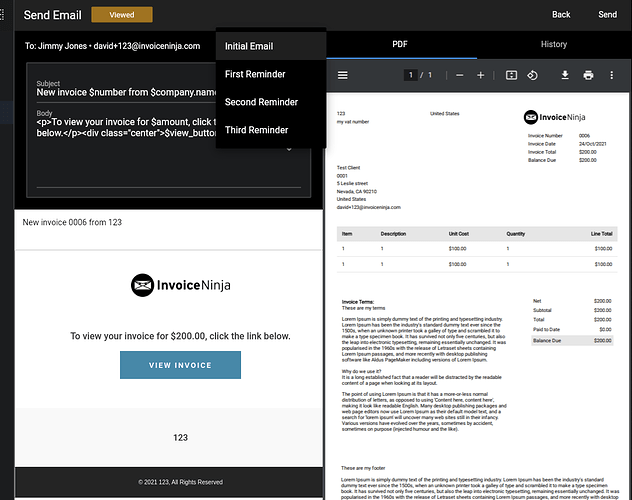A recap:
Initial invoices emailed using V5 resulted in a complete failure - ie: no client received any email. Emails are now sending - as a reminder, because I resent an invoice that had already been sent - but these emails do not contain any link to view the invoice.
Sounds like reminders shouldn’t be sent at all on the free plan.
Looks like the reminder template needs to be disabled by the devs and the template variable fixed.
Whilst I am sympathetic if Invoice Ninja has inadvertently enabled free users to use a premium feature (albeit one that is only half working, because reminder emails contain NO link to invoice), right now it is not my main concern.
My main concern is that my invoicing software is not working for me, I have a queue of sent invoices which have not been received by clients. Re-sending these invoices is not an option because (reminder) emails contain no link to the invoice, so are useless.
In addition I have further new invoices waiting to send.
Is there anyone who can help please? Should I write to customer services?
When you click email invoice, the first reminder is selected by default. You can change this back to the initial email and you’ll get your link back.
Great, that seems to work. Thanks very much.
One other thing - I now want to edit one invoice, change the ‘paid to date’ field to reflect that this invoice has been paid. But I can’t do it. The system won’t allow me to change that field. What am I doing wrong?
Previously, editing an invoice AFTER it has been emailed was possible. Has that feature been disabled in V5?
Do you maybe have lock invoices enabled on Settings > Workflow settings
Do you maybe have lock invoices enabled on Settings > Workflow settings
No, it’s off.
Sorry, I just reread your comment. What do you mean by set the “paid to date” field?
This particular invoice has been paid (the client, who spends same amount each month, paid despite not actually receiving the invoice because of the earlier email problem). Now I want to email him his invoice, but first mark it (on the invoice) as paid / balance outstanding 0.00.
You can either use the “Mark Paid” action or enter a payment to set an invoice as paid.
Yes you’re right. I thought i could also manually change it but I think I was wrong about that.
Thanks for your help.