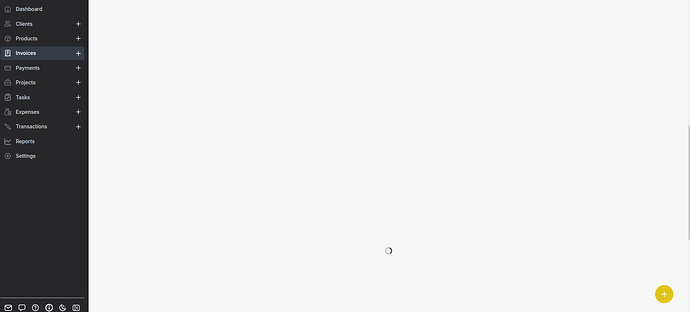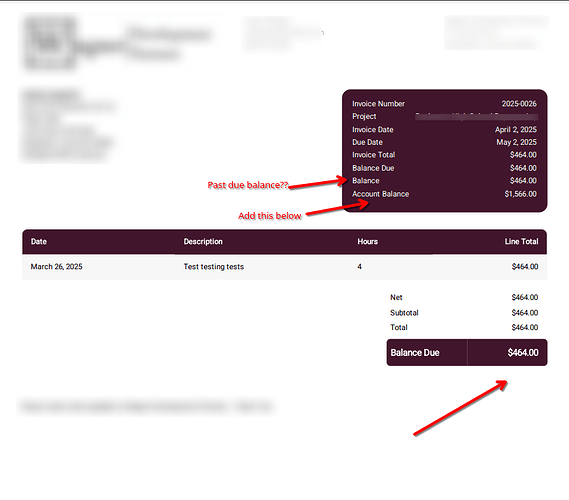Hello,
I have a client that I have gotten setup with your hosted service. However, PDF preview is not showing up when creating or editing invoices. See below. And yes, it is enabled in settings.
Secondly, my client is wondering how to make some changes indicating a past due balance. There are multiple balance fields, but it is a little vague as to what each one represents, especially given that each one has the same wording on total amount (see below). The client also wants the total balance - including past due - to be represented at the bottom of the invoice. Do these exist? If so, how do I set them up in the invoice template? If not, I guess I will have to request it via GitHub.
Cheers.
No PDF generation
Past due balance questions