Hi,
i’ve tried to fix the overlapping Template problem, linke described in this thread:
https://www.invoiceninja.com/forums/topic/template-footer-overlap/
But changing the “columns” margin or adding “canvas” margin does not fix the problem.
[
{
"canvas": [
{
"type": "line",
"x1": 0,
"y1": 0,
"x2": 600,
"y2": 0,
"lineWidth": 100,
"lineColor": "$secondaryColor:#292526"
}
]
},
{
"columns": [
{
"text": "$invoiceFooter",
"margin": [
40,
-40,
40,
0
],
"alignment": "left",
"color": "#FFFFFF"
}
]
}
]
Every invoice looks like this:
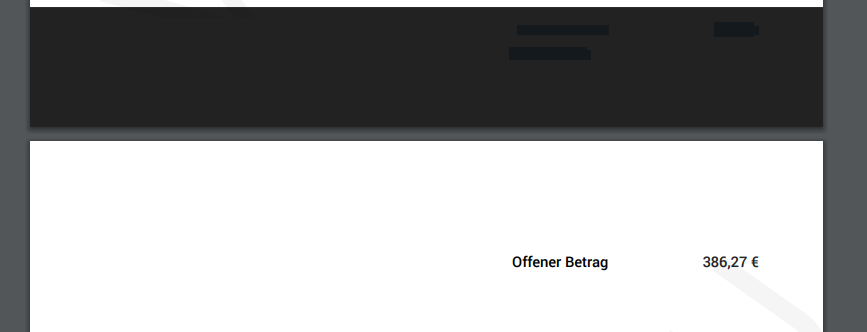
Thanks for helping…
Kind Regards
Phillip