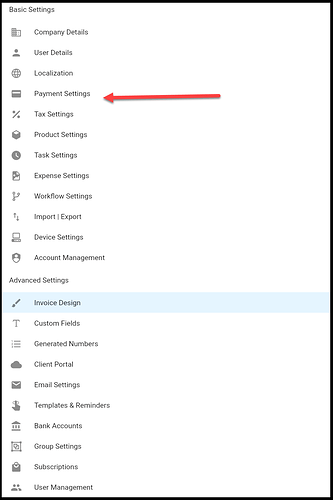There is no Online Payment Settings and i can only see Payment Settings instead. Also PayNow button is not working and can only give me option (check/wire transfer). Everything went well before migrating to version 5. I am on version 5.5.48-C102. Stuck with getting payment Online. I need assistance ASAP. Sent emails to [email protected] several times, no response.
Hi,
In the latest version the online payments section was relabelled to payment settings.
Can you please explain what you mean by the pay now button isn’t working?
We are using FirstData Payeezy as payment gateway in version 4. I asked Invoice Ninja support team if there will be any issue before i upgrade to v5 and they said “NO”. So, i upgraded to v5 and here we go. When customers go to Client Payment portal, they cannot add credit card under payment method and can only add Check/Wire transfer and that’s why I meant Pay Now button is not working. Finally support team told me FirstData Payeezy is not supported in version 5. Too bad for us. We are calling customers and collecting payments via phone and check/wire transfer. I can go back to v4, but data won’t be sync. very bad experience!!!
Sorry for the trouble!
@david are there plans to support FirstData Payeezy?