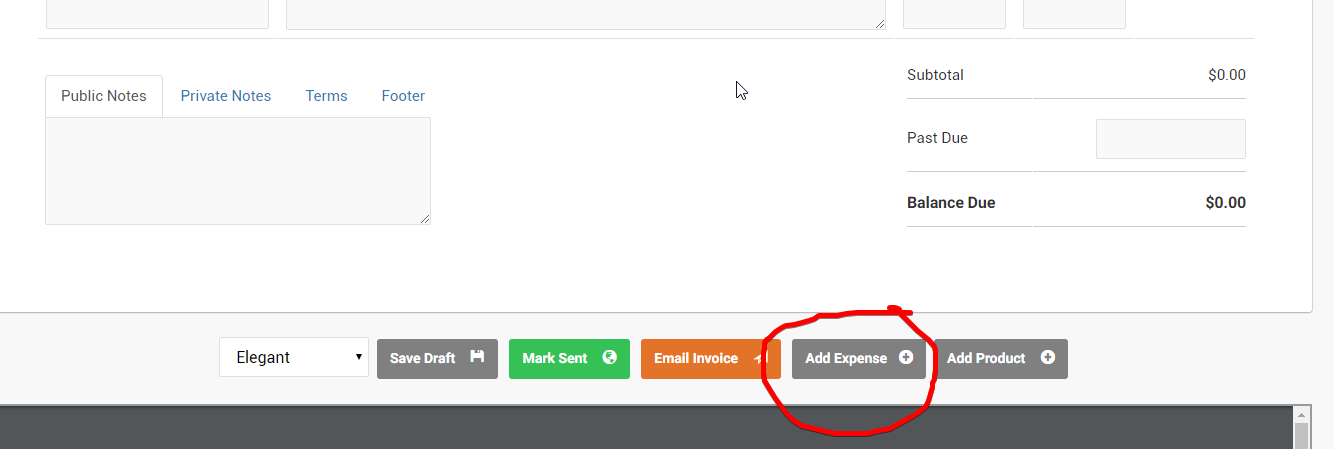I have been loving invoiceninja (I am self hosted) but there are a few things that confuse me relating to invoicing the various items. I am not sure if the functionality I seek is missing or I simply don’t know where to look:
-
There seems to be no way to add expenses to the same invoice as tasks? (I can add a product on the same invoice I am using for tasks however, so maybe I should add my expenses as products instead?)
-
It would be really handy to be able to create one invoice for all outstanding items for a client. At the end of the month I have expenses and products and tasks to invoice, and rather than having to create these things separately it would be great to be able to collect all items for a client in one invoice. Is this possible?
-
Although it is great to be able to define a product, is there no way to have that product tied to a client? My workaround has been to use expenses to track these, but not sure if that is correct. Currently I have to do that or remember that the client purchased that product (like hosting) in addition to the hours I have spent on tasks, there is no way to track it outside of expenses, or is there?