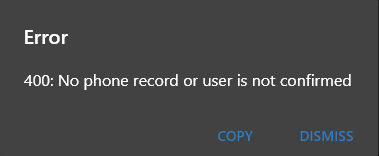
This is my main account
How can I ‘confirm’ this user?
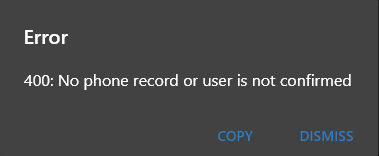
This is my main account
How can I ‘confirm’ this user?
Hi,
Is a phone number set for the user?
Yep. That was set after I logged in for the first time.
I think you’re referring to the account number which is required to send emails.
Can you check a phone number is set for the user on Settings > User Details.
Yes.
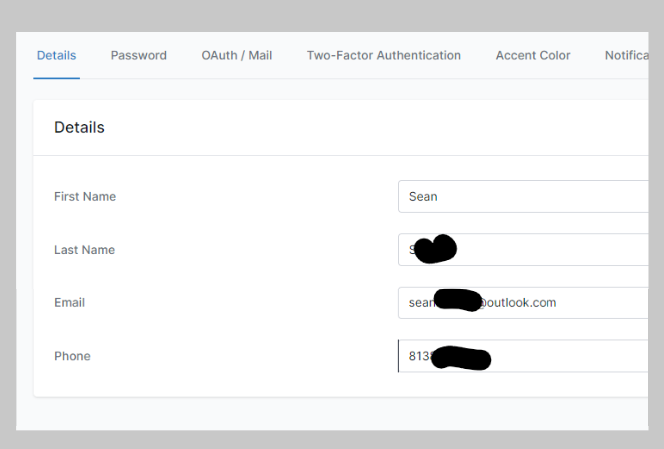
Looks like I was able to set up a secondary admin account. Once that one received the invite email, I was able to accept and login as that user, and then re-send the verification email to the primary user. Now 2FA was able to be added.
This should be added to the documentation.
Thanks for the update, @david it seems like users with unconfirmed email addresses are able to access the React app.
It wasn’t in my case. I’m not sure if thats because I changed my first user email address after first login.
That could be the case, the first user is always confirmed, thereafter you would need to re-confirm after changing email addresses.
@david can you confirm if the user’s email isn’t confirmed that they can no longer access the app, it may explain the confusion here.
In my situation, that was not the case.
I logged in with 1 email. Realized that it was going to be the ‘main’ user for the business profile and decided to change it. I changed it (invoice ninja prompted for the password). However, since I didn’t have email functioning at that point, I didn’t get any notification, or error about needing confirmation till I wanted to setup MFA. It would have been nice to know my account was no longer confirmed once I changed the email address. Maybe have some kind of bar at the top prompting users to re-send confirmation email everytime the log in. I can’t be the only that’s ever done this.
From my testing in the react app, the user does not have to re-confirm their email address to gain access to the application.
Can this be changed? In the Flutter app we prevent accessing the app if the user’s email is not confirmed. I believe this explains why this person had trouble enabling 2FA.
Hi Guys, I’m running into same issue with my initial/default admin account. I get the same error. How do I resend the confirmation email for default account?
Are you using the hosted or selfhosted app?
self hosted. Get this error when trying to enable 2FA.
Do you have a phone number set for your account?
yes, added phone number and changed the email address from the default login email. Tested the email and it works as well. But can’t find a place to re-send confirmation email.