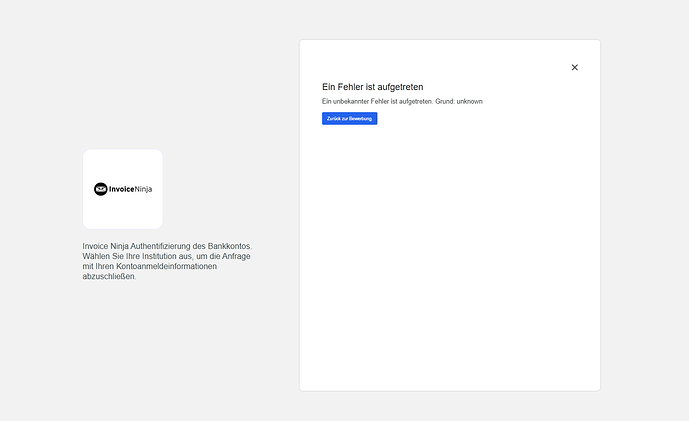Version ie <v5.11.62>
Environment <VPS/ZIP>
Checklist
- Can you replicate the issue on our v5 demo site https://demo.invoiceninja.com or Invoice Ninja? No, because no Nordigen is set up.
- Have you searched existing issues? Yes.
- Have you inspected the logs in storage/logs/laravel.log for any errors? Yes.
Describe the bug
I get an unknown error when adding my bank account. This error only occurs at one bank. The bank account was once connected. So it used to work.
Steps To Reproduce
I click on “Connect account” under Settings and then Credit cards & banks. Then the “Add Bank Account” page opens where I can select my country and then the name of my bank: “Sparkasse Leverkusen (SPK_LEVERKUSEN_WELADEDLLEV)”.
Then I am asked how much I want to synchronize. I click on a certain time (the error occurs for all) and then an unknown error occurs.
Expected Behavior
I should be redirected to the Nordigen site.
Additional context
This error only occurs at one bank. The bank account was once connected. So it used to work.
Screenshots
https://domain.tld/nordigen/connect/jCAmPeu8r4aAI9ubVtoAex7F5IWux2VYllLNInj63c9OOVVXl7x8m3pOe9UolZK7?institution_id=SPK_LEVERKUSEN_WELADEDLLEV&tx_days=30#!
Logs
There is no error in the log for this point in time.