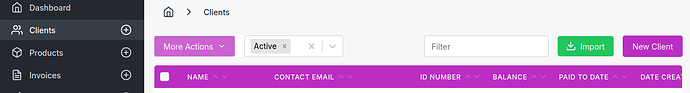Hello, I’ve just installed V5 using docker compose using the official github. It is running behind nginx reverse proxy.
Things seem to be working. However, when I go to import a file containing my clients, I don’t see an option for CSV. Is there some setting I’m missing to expose the CSV option?
The only options are:
FreshBooks
Invoice2go
Invoicely
Wave Accounting
Zoho
Where are you trying to import CSV from? Try navigate to Clients, then choose green Import button on the right side above the table.
Btw. if you manage to import something, let me know ![]() I’m stuck on Processing in the next step on self-hosted docker setup
I’m stuck on Processing in the next step on self-hosted docker setup ![]()
Do you see any errors in the browser console?
You may want to see if using the desktop app makes a difference.
Thank you both! The desktop app does show the csv upload option and I was able to successfully map the fields and upload the CSV. @kepi from the web application, the import button from the client section does show CSV upload (thank you for that suggestion). I didn’t upload through there though because I had already done so through the desktop app.
I will say, I had a tough time getting the IN working properly because I have it behind a nginx reverse proxy that had open-appsec running on it. It wouldn’t work right until I turned off open-appsec on that host. I did so after seeing several posts where @hillel suggested turning off mod-sec to solve various other problems.
Btw. it might be possible with latest update on the web too, it fixed next step in CSV import for me.
The Linux Desktop app won’t open a file picker when clicking a Button to choose a file for CSV import.
If you’re using the Snap version it may help to try with the Flatpak version.
Same problem for the documents. The flatpack did solve it.