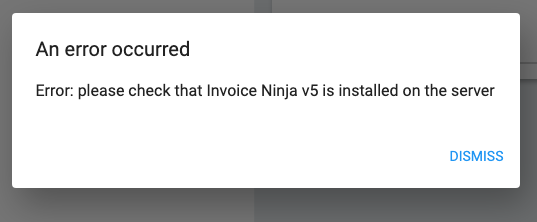I’ve installed Ninja v5.0.13-15 (btw, is there a reason Ninja doesn’t allow me to copy text from its interface?).
It’s on a LiteSpeed server (via CyberPanel / Litespeed combo). I’m using PHP 7.4.
The installation process appeared to be fine. Except that now I’m going through tconfiguring the application, and in some errors I get errors. Some actions cause a non-descriptive 500 error. An error box pops up, saying “An error occurred. (new line). 500:”
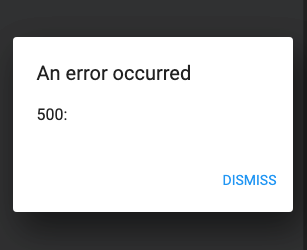
So far this occurs when I try to edit the invoice layout. SETTINGS > INVOICE DESIGN > CUSTOMIZE & PREVIEW. It ties to load the preview panel and the error pops up.
I’ve looked in the Laraval error logs at: /public_html/storage/logs/laravel.log
The errors that occur whilst performing this action on the front-end, are:
[2020-11-22 09:05:52] local.ERROR: Argument 1 passed to Symfony\Component\VarDumper\Server\Connection::__construct() must be of the type string, null given, called in /home/mydomain/public_html/vendor/beyondcode/laravel-dump-server/src/DumpServerServiceProvider.php on line 49 {"exception":"[object] (Symfony\\Component\\Debug\\Exception\\FatalThrowableError(code: 0): Argument 1 passed to Symfony\\Component\\VarDumper\\Server\\Connection::__construct() must be of the type string, null given, called in /home/mydomain/public_html/vendor/beyondcode/laravel-dump-server/src/DumpServerServiceProvider.php on line 49 at /home/mydomain/public_html/vendor/symfony/var-dumper/Server/Connection.php:32)
[stacktrace]
#0 /home/mydomain/public_html/vendor/beyondcode/laravel-dump-server/src/DumpServerServiceProvider.php(49): Symfony\\Component\\VarDumper\\Server\\Connection->__construct()
#1 /home/mydomain/public_html/vendor/laravel/framework/src/Illuminate/Foundation/Application.php(616): BeyondCode\\DumpServer\\DumpServerServiceProvider->register()
#2 /home/mydomain/public_html/vendor/laravel/framework/src/Illuminate/Foundation/ProviderRepository.php(75): Illuminate\\Foundation\\Application->register()
#3 /home/mydomain/public_html/vendor/laravel/framework/src/Illuminate/Foundation/Application.php(593): Illuminate\\Foundation\\ProviderRepository->load()
#4 /home/mydomain/public_html/vendor/laravel/framework/src/Illuminate/Foundation/Bootstrap/RegisterProviders.php(17): Illuminate\\Foundation\\Application->registerConfiguredProviders()
#5 /home/mydomain/public_html/vendor/laravel/framework/src/Illuminate/Foundation/Application.php(219): Illuminate\\Foundation\\Bootstrap\\RegisterProviders->bootstrap()
#6 /home/mydomain/public_html/vendor/laravel/framework/src/Illuminate/Foundation/Http/Kernel.php(156): Illuminate\\Foundation\\Application->bootstrapWith()
#7 /home/mydomain/public_html/vendor/laravel/framework/src/Illuminate/Foundation/Http/Kernel.php(140): Illuminate\\Foundation\\Http\\Kernel->bootstrap()
#8 /home/mydomain/public_html/vendor/laravel/framework/src/Illuminate/Foundation/Http/Kernel.php(110): Illuminate\\Foundation\\Http\\Kernel->sendRequestThroughRouter()
#9 /home/mydomain/public_html/public/index.php(57): Illuminate\\Foundation\\Http\\Kernel->handle()
#10 {main}
"}
[2020-11-22 09:06:01] local.ERROR: Argument 1 passed to Symfony\Component\VarDumper\Server\Connection::__construct() must be of the type string, null given, called in /home/mydomain/public_html/vendor/beyondcode/laravel-dump-server/src/DumpServerServiceProvider.php on line 49 {"exception":"[object] (Symfony\\Component\\Debug\\Exception\\FatalThrowableError(code: 0): Argument 1 passed to Symfony\\Component\\VarDumper\\Server\\Connection::__construct() must be of the type string, null given, called in /home/mydomain/public_html/vendor/beyondcode/laravel-dump-server/src/DumpServerServiceProvider.php on line 49 at /home/mydomain/public_html/vendor/symfony/var-dumper/Server/Connection.php:32)
[stacktrace]
#0 /home/mydomain/public_html/vendor/beyondcode/laravel-dump-server/src/DumpServerServiceProvider.php(49): Symfony\\Component\\VarDumper\\Server\\Connection->__construct()
#1 /home/mydomain/public_html/vendor/laravel/framework/src/Illuminate/Foundation/Application.php(616): BeyondCode\\DumpServer\\DumpServerServiceProvider->register()
#2 /home/mydomain/public_html/vendor/laravel/framework/src/Illuminate/Foundation/ProviderRepository.php(75): Illuminate\\Foundation\\Application->register()
#3 /home/mydomain/public_html/vendor/laravel/framework/src/Illuminate/Foundation/Application.php(593): Illuminate\\Foundation\\ProviderRepository->load()
#4 /home/mydomain/public_html/vendor/laravel/framework/src/Illuminate/Foundation/Bootstrap/RegisterProviders.php(17): Illuminate\\Foundation\\Application->registerConfiguredProviders()
#5 /home/mydomain/public_html/vendor/laravel/framework/src/Illuminate/Foundation/Application.php(219): Illuminate\\Foundation\\Bootstrap\\RegisterProviders->bootstrap()
#6 /home/mydomain/public_html/vendor/laravel/framework/src/Illuminate/Foundation/Console/Kernel.php(320): Illuminate\\Foundation\\Application->bootstrapWith()
#7 /home/mydomain/public_html/vendor/laravel/framework/src/Illuminate/Foundation/Console/Kernel.php(129): Illuminate\\Foundation\\Console\\Kernel->bootstrap()
#8 /home/mydomain/public_html/artisan(37): Illuminate\\Foundation\\Console\\Kernel->handle()
#9 {main}
"}
I don’t see anything related to this error in the server error logs.
I get similar laravel errors when I try to change the “Attach PDF” setting in the Email settings, and click “save”.
On the front-end I get this error:
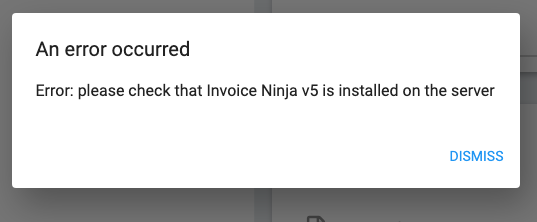
In the error log:
[2020-11-22 09:12:47] local.ERROR: Argument 1 passed to Symfony\Component\VarDumper\Server\Connection::__construct() must be of the type string, null given, called in /home/mydomain/public_html/vendor/beyondcode/laravel-dump-server/src/DumpServerServiceProvider.php on line 49 {"exception":"[object] (Symfony\\Component\\Debug\\Exception\\FatalThrowableError(code: 0): Argument 1 passed to Symfony\\Component\\VarDumper\\Server\\Connection::__construct() must be of the type string, null given, called in /home/mydomain/public_html/vendor/beyondcode/laravel-dump-server/src/DumpServerServiceProvider.php on line 49 at /home/mydomain/public_html/vendor/symfony/var-dumper/Server/Connection.php:32)
[stacktrace]
#0 /home/mydomain/public_html/vendor/beyondcode/laravel-dump-server/src/DumpServerServiceProvider.php(49): Symfony\\Component\\VarDumper\\Server\\Connection->__construct()
#1 /home/mydomain/public_html/vendor/laravel/framework/src/Illuminate/Foundation/Application.php(616): BeyondCode\\DumpServer\\DumpServerServiceProvider->register()
#2 /home/mydomain/public_html/vendor/laravel/framework/src/Illuminate/Foundation/ProviderRepository.php(75): Illuminate\\Foundation\\Application->register()
#3 /home/mydomain/public_html/vendor/laravel/framework/src/Illuminate/Foundation/Application.php(593): Illuminate\\Foundation\\ProviderRepository->load()
#4 /home/mydomain/public_html/vendor/laravel/framework/src/Illuminate/Foundation/Bootstrap/RegisterProviders.php(17): Illuminate\\Foundation\\Application->registerConfiguredProviders()
#5 /home/mydomain/public_html/vendor/laravel/framework/src/Illuminate/Foundation/Application.php(219): Illuminate\\Foundation\\Bootstrap\\RegisterProviders->bootstrap()
#6 /home/mydomain/public_html/vendor/laravel/framework/src/Illuminate/Foundation/Http/Kernel.php(156): Illuminate\\Foundation\\Application->bootstrapWith()
#7 /home/mydomain/public_html/vendor/laravel/framework/src/Illuminate/Foundation/Http/Kernel.php(140): Illuminate\\Foundation\\Http\\Kernel->bootstrap()
#8 /home/mydomain/public_html/vendor/laravel/framework/src/Illuminate/Foundation/Http/Kernel.php(110): Illuminate\\Foundation\\Http\\Kernel->sendRequestThroughRouter()
#9 /home/mydomain/public_html/public/index.php(57): Illuminate\\Foundation\\Http\\Kernel->handle()
#10 {main}
"}
UPDATE: I’d not checked the user side of the application. Only the /#/ admin side. I now see that I get a 500 error when trying to access the domain without the /#/ on it.
Can someone tell me what might be causing these issues?
Thank you.
Jonathan