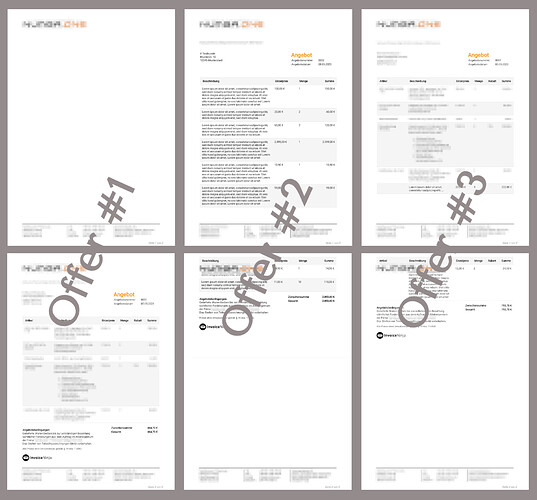Hello, David,
I’ll try to paste the code.
- The Body
<div id="body">
<table style="min-width: 100%">
<thead>
<tr>
<td>
<div class="repeating-header-space"> </div>
</td>
</tr>
</thead>
<tbody>
<tr>
<td>
<div id="">
<div class="header-wrapper">
</div>
**<div class="absender">$company.name | $company.address1 | $company.postal_code $company.city</div>**
<div class="header-wrapper2">
<div id="client-details"></div>
<div id="vendor-details"></div>
<div id="shipping-details"></div>
<div>
<p class="entity-label" style="font-size:32px; font-weight: bold; color:$primary_color;">$entity_label</p>
<table id="entity-details" cellspacing="0" cellpadding="0" dir="ltr"></table>
</div>
</div>
**<div id="middle-space"></div>**
<table id="product-table" cellspacing="0" data-ref="table"></table>
<table id="task-table" cellspacing="0" data-ref="table"></table>
<table id="delivery-note-table" cellspacing="0" data-ref="table"></table>
<table id="statement-invoice-table" cellspacing="0" data-ref="table"></table>
<div id="statement-invoice-table-totals" data-ref="statement-totals"></div>
<table id="statement-payment-table" cellspacing="0" data-ref="table"></table>
<div id="statement-payment-table-totals" data-ref="statement-totals"></div>
<table id="statement-aging-table" cellspacing="0" data-ref="table"></table>
<div id="statement-aging-table-totals" data-ref="statement-totals"></div>
<div id="table-totals" cellspacing="0">$status_logo</div>
</div>
</td>
</tr>
</tbody>
<tfoot>
<tr>
<td>
<div class="repeating-footer-space"> </div>
</td>
</tr>
</tfoot>
</table>
</div>
- The Header
<div class="repeating-header" id="header">
<!-- <div class="logo-container"> -->
<img class="company-logo" src="$company.logo" alt="$company.name – Logo">
<!-- </div> -->
</div>
- The Footer
<div id="footer" style="margin-bottom: 1.5em;">
<div style="width: 100%;">
<p data-ref="total_table-footer">$entity_footer</p>
<script>
// Clear up space a bit, if [product-table, tasks-table, delivery-note-table] isn't present.
document.addEventListener('DOMContentLoaded', () => {
let tables = [
'product-table', 'task-table', 'delivery-note-table',
'statement-invoice-table', 'statement-payment-table', 'statement-aging-table-totals',
'statement-invoice-table-totals', 'statement-payment-table-totals', 'statement-aging-table',
'vendor-details', 'client-details'
];
tables.forEach((tableIdentifier) => {
console.log(document.getElementById(tableIdentifier));
document.getElementById(tableIdentifier)?.childElementCount === 0
? document.getElementById(tableIdentifier).style.setProperty('display', 'none', 'important')
: '';
});
});
</script>
</div>
**<!-- Hier kommt rein, was unter den Strich soll --> (This means: Put in here what's coming under the line)**
** <table style="min-width: 100%;">**
** <tr style="vertical-align: top;">**
** <td style="width: 32%; padding-left: 1pt; padding-right: 5em;">**
** <div id="company-details"></div>**
** </td>**
** <td style="width: 11%; border-left: 1px solid #000; padding-left: 5pt; padding-right: 5pt">**
** Tel.**
** <br>Fax**
** <br>E-Mail**
** <br>Steuernr.**
** </td>**
** <td style="width: 22%; <!-- text-align:right-->; padding-right: 5pt">**
** <div id="company-address"></div>**
** </td>**
** <td style="width: 33%; border-left: 1px solid #000; padding-left: 5pt; padding-right: 5pt">**
** My bank name**
** <br>(some further bank information)**
** <br>IBAN**
** <br>Swift/BIC**
** </td>**
** </tr>**
</div>
- The Includes
<style id="style">
@import url($font_url);
:root {
--primary-color: $primary_color;
--secondary-color: $secondary_color;
--line-height: 1.25;
}
body {
-webkit-font-smoothing: antialiased;
-moz-osx-font-smoothing: grayscale;
font-family: $font_name, Helvetica, sans-serif;
font-size: $font_size !important;
zoom: 80%;
}
table tr td, table tr, th {
font-size: $font_size !important;
}
html {
margin: 0;
padding-top: 1rem;
padding-left: 4rem;
padding-right: 4rem;
}
@page {
margin: 0 !important;
size: $page_size $page_layout;
}
p {
margin: 0;
padding: 0;
}
**#middle-space {**
** padding-top: 2rem;**
** }**
.header-wrapper {
display: grid;
margin-top: 2rem;
gap: 20px;
grid-template-columns: 2.44fr 1fr 1fr;
grid-template-areas: "a b c";
grid-auto-columns: minmax(0, 5fr);
grid-auto-flow: column;
justify-content: left;
}
**.absender {**
** margin-top: 4rem;**
** padding-top: 3rem;**
** font-size: 8.5pt;**
** }**
.header-wrapper2 {
display: grid;
margin-top: 3rem;
gap: 20px;
grid-template-columns: 2fr 2fr auto;
grid-template-areas: "a b c";
grid-auto-columns: minmax(0, 5fr);
grid-auto-flow: column;
justify-content: left;
}
.company-logo {
max-width: 42%;
/*max-width: $company_logo_size*/;
}
.logo-container {
display: flex;
align-items: center;
justify-content: center;
}
.company-container {
display: flex;
flex-direction: column;
margin-top: 1rem;
}
.client-and-entity-wrapper {
display: flex;
padding: 1rem;
border-top: 1px solid #d8d8d8;
border-bottom: 1px solid #d8d8d8;
}
.header-wrapper #company-address {
display: flex;
flex-direction: column;
line-height: var(--line-height);
}
.header-wrapper #company-details {
display: flex;
flex-direction: column;
line-height: var(--line-height);
}
.header-wrapper #entity-details {
padding-right: 0.5rem;
text-align: left;
line-height: var(--line-height);
width: 100%;
}
.header-wrapper #entity-details > tr,
.header-wrapper #entity-details th {
font-weight: normal;
white-space: nowrap;
}
.header-wrapper
#entity-details
[data-element='entity-balance-due-label'],
.header-wrapper
#entity-details
[data-element='entity-balance-due'] {
background-color: #e6e6e6;
}
#entity-details {
**padding-left: 0.22rem; /* Überschrift "Rechnung" leicht nach links versetzen */**
text-align: left;
width: 100%;
}
#entity-details th {
font-weight:normal;
line-height: 1.5rem;
padding-right: 2rem;
}
#client-details {
display: flex;
flex-direction: column;
line-height: var(--line-height);
/* font-size: 13pt; */
}
#shipping-details {
visibility: $show_shipping_address_visibility;
flex-direction: column;
line-height: var(--line-height);
}
[data-ref="table"] {
margin-top: 2rem;
min-width: 100%;
table-layout: fixed;
overflow-wrap: break-word;
}
.task-time-details {
display: block;
margin-top: 5px;
color: grey;
}
[data-ref="table"] > thead {
text-align: left;
}
[data-ref="table"] > thead > tr > th {
padding: 1rem;
background-color: #f5f5f5;
}
[data-ref="table"] > thead > tr > th:last-child {
text-align: right;
}
[data-ref="table"] > tbody > tr > td {
border-bottom: 1px solid #e6e6e6;
padding: 0.75rem;
vertical-align: top;
}
[data-ref="table"] > tbody > tr > td:last-child {
text-align: right;
vertical-align: top;
}
[data-ref="table"] > tbody > tr:nth-child(even) {
background-color: #f5f5f5;
}
#table-totals {
margin-top: 0.5rem;
display: grid;
grid-template-columns: 1.5fr 1fr;
padding-top: .5rem;
gap: 80px;
page-break-inside:auto;
overflow: visible !important;
font-weight: bold;
line-height: var(--line-height);
}
#table-totals .totals-table-right-side>* {
display: grid;
grid-template-columns: 1fr 1fr;
}
#table-totals>.totals-table-right-side>*> :nth-child(1) {
text-align: left;
margin-top: .25rem;
padding-left: 7px;
}
#table-totals>.totals-table-right-side> * > :not([hidden]) ~ :not([hidden]) {
--tw-space-y-reverse: 0;
margin-top: calc(.25rem * calc(1 - var(--tw-space-y-reverse)));
margin-bottom: calc(.25rem * var(--tw-space-y-reverse));
}
#table-totals>.totals-table-right-side>*> :nth-child(2) {
text-align: right;
padding-right: 0.72rem;
}
#table-totals
> *
[data-element='total-table-balance-due-label'],
#table-totals
> *
[data-element='total-table-balance-due'] {
font-weight: bold;
}
#table-totals > * > :last-child {
text-align: right;
padding-right: 1rem;
}
[data-ref="total_table-footer"] {
padding-left: 1rem;
padding-right: 1rem;
}
[data-ref="totals_table-outstanding"] {
color: var(--primary-color)
}
/** Markdown-specific styles. **/
[data-ref="table"] h3 {
font-size: 1rem;
margin-bottom: 0;
}
[data-ref="totals_table-outstanding-label"],
[data-ref="totals_table-outstanding"] {
background-color: #e6e6e6;
color: black;
padding-top: 7px;
padding-bottom: 7px;
padding-right: 7px;
}
[data-ref="statement-totals"] {
margin-top: 1rem;
text-align: right;
margin-right: .75rem;
}
[data-ref*=".line_total-td"] {
white-space: nowrap;
}
.repeating-footer,
.repeating-footer-space {
height: 150px;
}
.repeating-header {
position: fixed;
top: 3em;
}
.repeating-footer {
position: fixed;
bottom: 0;
}
#header {
position: fixed;
top: 4em;
}
#footer {
position: fixed;
bottom: 00;
border-top: 1px solid #000;
width: 82%;
min-height:100px;
padding-top: 0.3rem;
margin-top: 40px;
}
[data-element='product_table-product.description-td'], td {
min-width:100%;
max-width: 300px;
overflow-wrap: break-word;
}
[data-ref="total_table-public_notes"] { font-weight: normal; }
[data-ref="total_table-terms"] { font-weight: normal; }
/* [data-ref="shipping_address-label"] {
display: none;
} */
.stamp {
transform: rotate(12deg);
color: #555;
font-size: 3rem;
font-weight: 700;
border: 0.25rem solid #555;
display: inline-block;
padding: 0.25rem 1rem;
text-transform: uppercase;
border-radius: 1rem;
font-family: 'Courier';
mix-blend-mode: multiply;
z-index:200 !important;
position: fixed;
text-align: center;
}
.is-paid {
color: #D23;
border: 1rem double #D23;
transform: rotate(-5deg);
font-size: 6rem;
font-family: "Open sans", Helvetica, Arial, sans-serif;
border-radius: 0;
padding: 0.5rem;
opacity: 0.2;
z-index:200 !important;
position: fixed;
display: $show_paid_stamp;
}
.project-header {
font-size: 1.2em;
margin-top: 0.1em;
margin-bottom: 0;
padding-bottom: 0;
margin-left: 0;
margin-right: 0;
font-weight: bold;
color: #505050;
}
.pqrcode {
}
/** Useful snippets, uncomment to enable. **/
/** Hide company logo **/
/* .company-logo { display: none } */
/* Hide company details */
/* # > * { display: none } */
/* Hide company address */
/* #company-address > * { display: none } */
/* Hide terms label */
/* [data-ref="total_table-terms-label"] { display: none } */
/* Hide totals table */
/* #table-totals { display: none } */
/* Hide totals table left side */
/* #table-totals div:first-child > * { display: none !important } */
/* Hide totals table right side */
/* .totals-table-right-side { display: none } */
/** For more info, please check our docs: https://invoiceninja.github.io **/
/** To find out selectors on your own: https://invoiceninja.github.io/docs/custom-fields/#snippets **/
</style>
I marked the lines I added as bold text. But I also deleted some lines. I hope, this is not too much debugging pain for you.